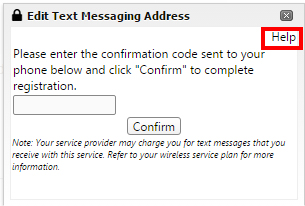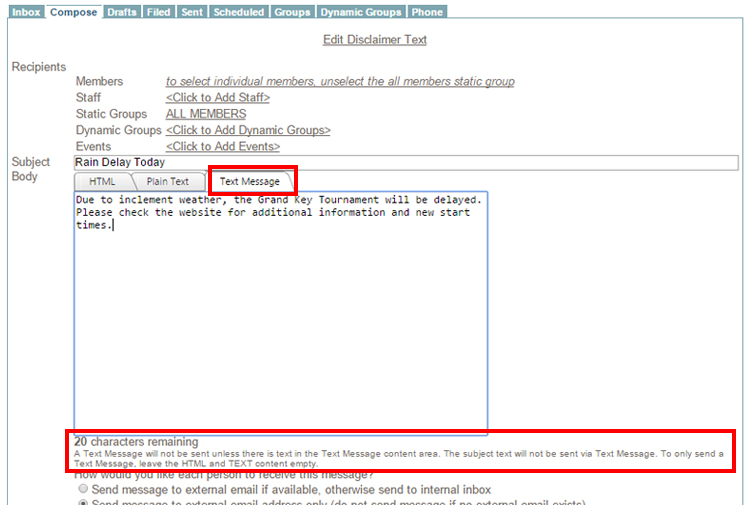Help HomeWebsite - Getting Started
| Table of Contents | ||||||||||
|---|---|---|---|---|---|---|---|---|---|---|
|
| Excerpt | ||
|---|---|---|
|
...
Overview
The Blast Email system includes an SMS or Text Messaging option. SMS stands for Short Messaging System. Text Messages are best used for alerts and reminders. Text Messaging through the Blast Email system uses the standard 160 character limitations as used when texting between smart devices. Texting may be done without sending Email or Plain Text messages ;by simply leaving the corresponding fields empty.
...
A help option is available to End Users, too.
Sending Text Messages
Text Messages are sent using the same Compose Email interface as Blast Emails. Please review here.
- Navigate to Compose Email
- Select Recipients
- Enter the subject - Subject will not be sent with the Text Message, however, the system requires the Subject line to be filled.
- Select the Text Message tab,
- Enter the 140 characters or less message to send
- Select Preview
- Select Send Now. Test Sending is not available for SMS.