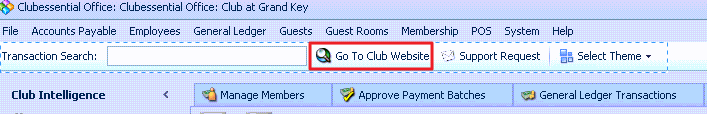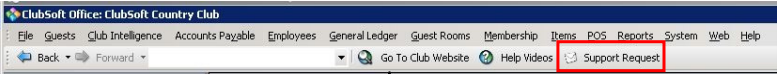...
Click on a Module; a drop down menu will appear with different functions displayed. The available choices will depend on the security rights that you are granted. If you do not see an option in the drop down menu that another user has or you believe you should have, it is because you do not have the security rights to make changes in that option. You will need to talk with an administrator at your club to have them give the access in your employee profile.
To switch from one option to another, simply click on the tab at the top and it will take you to that option.
- The Go To Club Website button will immediately load your club's website.
- Help Videos will take you to our Help Center. You an also access the videos from the Club Intelligence Module. A third way is to follow this link to access the help videos https://csna.clubepay.com/help-videos.
Support Request is one way to submit a support request via email within CMA; when you send a support request you
will receive an automated support reply with a Case Number to your email box- To Exit the system click the X at the top far right corner. Also you can click on File in the top left corner and select exit from the drop down menu.
...