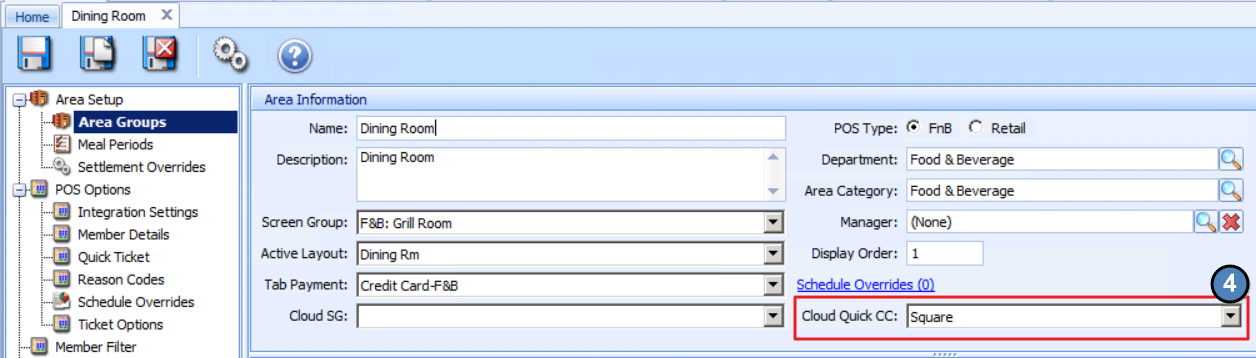...
Enter the Access Token and Application ID from your Square App Credentials page retrieved previously. Then select Lookup and the location ID will populate.
...
Set the Cloud Quick CC option to the Charge Settlement Type you set up in the previous section.
Save and Close when finished. Repeat as needed for other areas.
...
Q: The API setup only shows iOS and Android in this guide, is this available for Android Windows devices?
A: The Mobile POS is only available on iOS/Apple Android devices currently. Click Here to learn more about compatible devices
Q: We don’t see the Square button on our terminal, why not?
A: Ensure the user has logged out and logged back into the POS to see saved changes. Additionally, verify that the area(s) and/or terminal workstation(s) are configured properly to display the button.
Q. Can I use a square reader that has its own screen?
A. Currently only the readers that connect via the headphone jack and have no screen are compatible with MPOS if the tablet in question does not have a headphone jack it will require an adapter.
Best Practices
Setting up the Square App Sandbox account is a great way to test the product and/or train employees before fully implementing into the Club’s Mobile POS lineup.
...