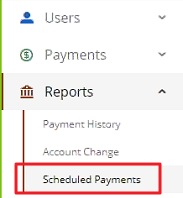|
|---|
Enhancements
Club Admin Features
Reports - Scheduled Payments
As a club Admin, I would like to see all the scheduled payments within a date range.
Use Cases: Previously, Scheduled Payments were available to view by the individual user. Now, the new Scheduled Payments reports page shows all upcoming scheduled payments for the club that have not been processed. The scheduled payments report shows member name, number, account name, payment date, amount, and if it is a One Time or Recurring payment. All columns, with the exception of Amount, are filterable and the Date Picker can be used as a search option.
...
As a Club Admin, I would like to view a list of payments made within a date range.
Use Case: Previously, member payments were listed and searchable via Member information, such as member number. Now, easily view all payments made within a specific date range, with the date picker.
- As a Club Admin, I would like to view a list of payment errors.
Use Case: Previously, payment errors were only visible when viewed from the specific member’s information. Now, the Payment History menu, under Reports, has an added filterable column for Payment Status, signifying Successful Payments in green and Unsuccessful Payments in red. Filter may be set to show successful, unsuccessful, or both payment statuses.
Reports - Account Change
...
Use Case: Previously, Club Admins were unable to view payment type changes made to a Member’s Account. Now, Account Changes are listed under the Reports menu, detailing Member Number, Member Name, Changed by (who made the change), Status (of the change), Account Type and Date Changed.
System - Payment Notifications
...
Use Case: Previously, member notifications for successful or failed auto-payments did not exist. Now, under the System and Payment Notification menu, checking the Payment Processed and/or Payment Error boxes will notify the member via email of their successful payment submissions as well as failures and error codes.
Users - Members
...
Use Case: Previously, member scheduled payments were only available when viewing the specific member’s information. Now, viewed from Users - Members menu, columns have been added to view Next Scheduled Payment and Scheduled Payment Type.
Additionally, a filter was added to allow for easy viewing of Members with scheduled payments. To apply to current view, click on filter, and select Has Scheduled Payments.
- Show validation error messages on custom amounts.
Use Case: Validation error messages will show when Payment Amounts and Scheduled Payment Other Amounts are incorrect or invalid. Red border will show around invalid payment amounts with a message below the field until corrected.
- Disable legacy auto-pay message if the processor supports scheduling a recurring payment and auto-pay.
Use Case: Previously, a message would be visible for members on the Manage Payment screen requesting they contact Club regarding Auto Pay, even when Auto Pay was available based on the Club’s processor. Now, message will no longer display when Club’s processor supports auto-pay as Member can now handle auto-pay setup within their Paycloud account, rather than having to contact the Club.
Member Facing Features
...
Use Case: Previously, members did not have the capability to view scheduled or recurring payments in a ListView. Now, from the Payment History screen a new tab has been added for Scheduled payments, listing any upcoming payments, and allows for the deletion of upcoming scheduled payments.
Please Note: Deleting a scheduled or recurring payment will delete all payments in that series. Members will be notified by the below warning notification.
Delete Payment Account
...
Use Case: Previously, members would not be notified of deleted payments associated with deleting a payment account. Now, a warning notification populates, explaining that all payments associated with that account will also be deleted.
Overlapping Payment Alert
...
Use Case: Previously, members would not be notified of overlapping payments. Now, from the Schedule a Future or Recurring Payment screen, the member will be alerted when trying to schedule multiple payments during the same period with a pop-up warning. For example, creating a new Scheduled Payment for the month of September would populate a warning message because the user already has a scheduled payment for September 29th.
Bug Fixes
- Fixed issue with incorrect wording on message when a one time scheduled payment is created.
...