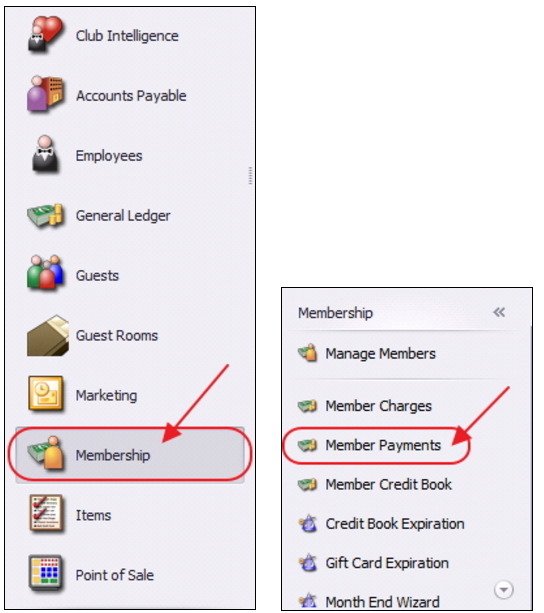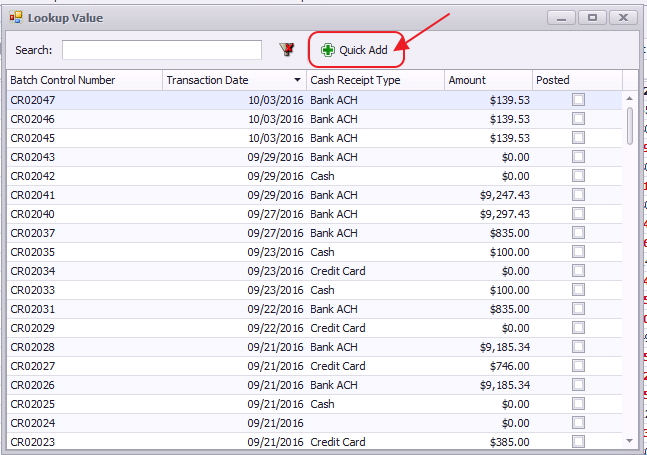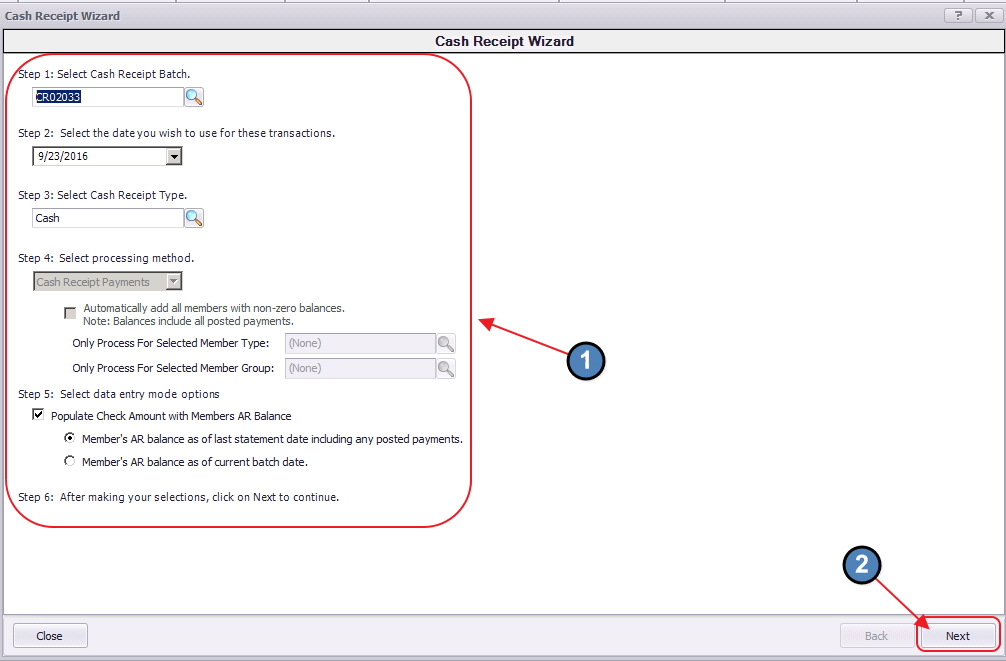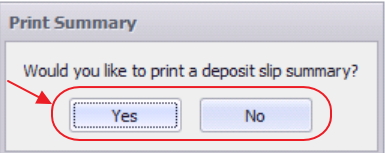...
...
...
...
...
| Table of Contents | ||||||||
|---|---|---|---|---|---|---|---|---|
|
...
Select Membership from the user menu, and then choose Member Payments.
Select, Quick Add.
The Cash Receipt Wizard will launch.
Enter Non-Member Cash Receipt
...
7) Once Finish has been selected, system prompt “Would you like to print a deposit slip?” will appear.
Click Yes to load the Cash Receipt Deposit Summary, and select printer icon to print the deposit slip. After the slip has printed, close the Cash Receipt Deposit Summary and the Payment Batch will generate.
...