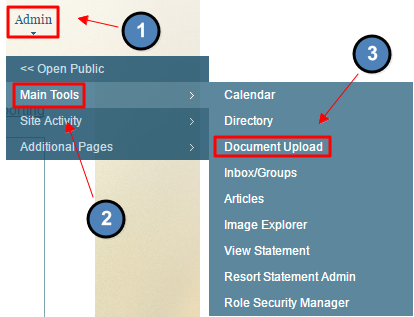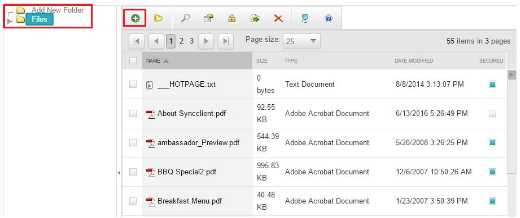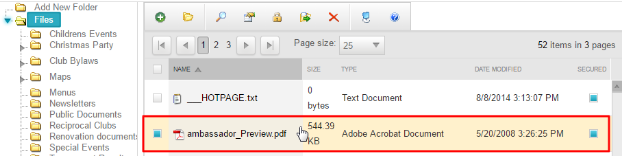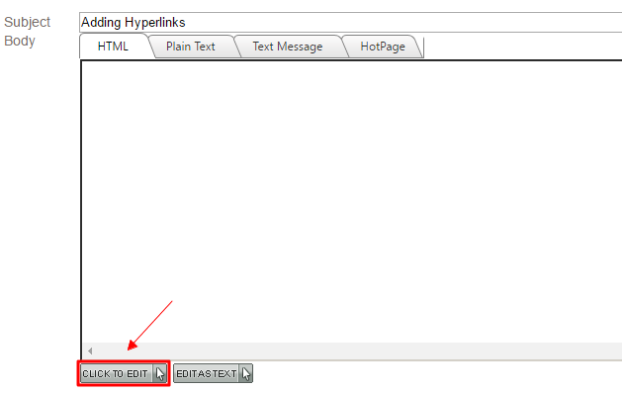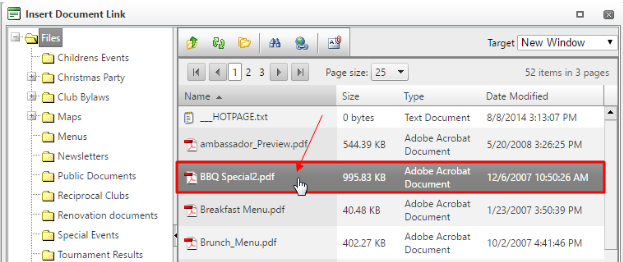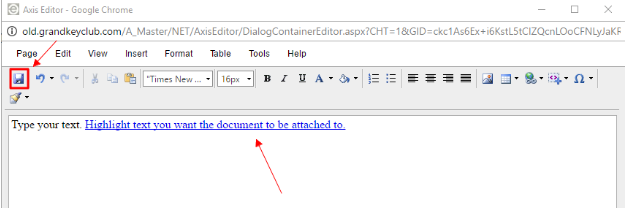...
Table of Contents
| Table of Contents |
|---|
...
|
...
|
...
|
...
|
...
Overview
Add additional content to blast emails by including an attachment such as a PDF or Microsoft Office document. Use Case(s) Clubs looking to send a flyer for an event, monthly newsletter or other club documents. |
Video
Video Coming Soon!
|
|---|
Content
|
...
...
...
...
...
...
...
...
...
...
...
...
...
...
...
...
...
...
...
...
...
...
FAQs
...
...
Best Practices
- If you’re sending a document that has secure information, it will be best to keep the document secured so members must login to view it. This should reduce the chance of the member forwarding the email to a non-member. (Note, documents can still be downloaded and saved).
- If you must send longer content via email, try putting the content into a document or PDF. This way, members may download the document or PDF, instead of reading a lengthy email.
Downloadable Guide
Sending Documents in Blast Emails
...