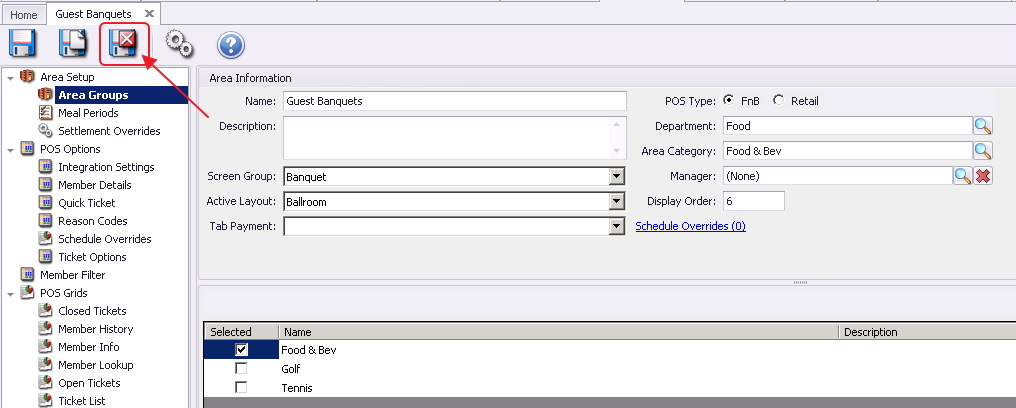...
2) The Area Categories Grid will launch.
3) The primary functions associated with managing Area Categories are embedded in the Area Categories setup screen, which can be accessed by double-clicking on an existing Category, or clicking the New button.
...
3) Department - Select the department to be associated with the Area Category. The department selected here will have no impact on the General Ledger. Again, Area Categories are more for reporting purposes.
...
Associating an Area with an Area Category
Area Categories are a required field when setting up Areas. To apply an Area Category to an Area:
...
3) When finished, click Save & Close.
Best Practices
- It is recommended to have at a minimum (3) Categories set up in the system covering Food & Beverage, Retail, and Other (however, this may vary based on Club operations).
...