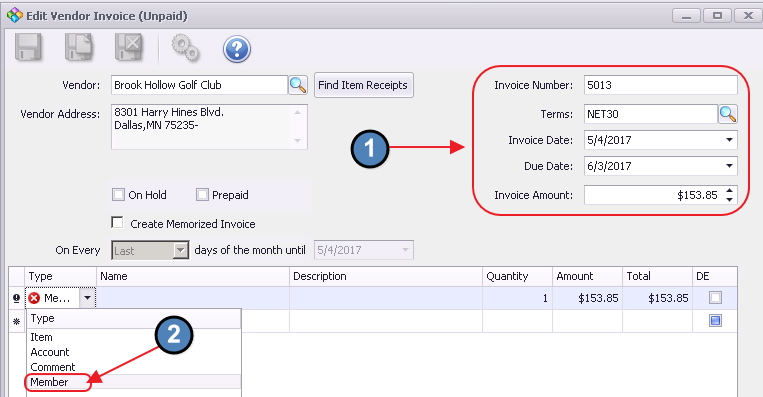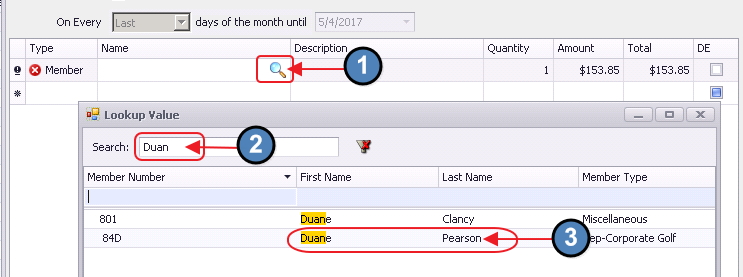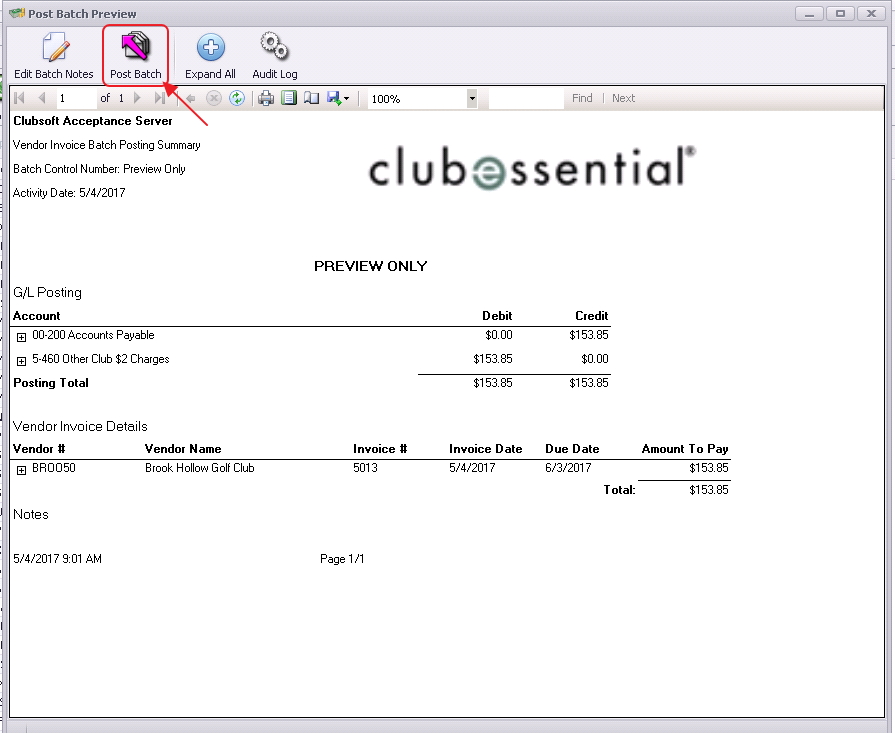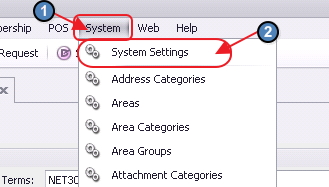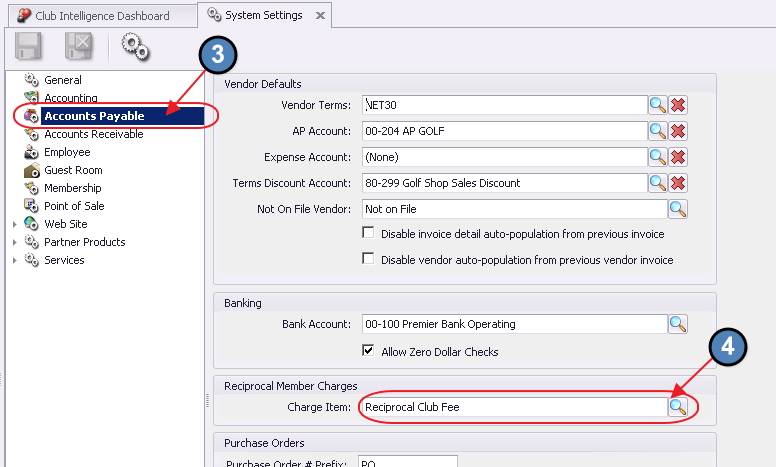...
Table of Contents
| Table of Contents |
|---|
...
|
...
|
...
|
...
|
...
|
...
Use Case
- Grand Key Club has a reciprocal agreement with another private Club (West End Club), allowing their members to play one another’s golf courses on an arranged basis. Mr. Smith (a Grand Key Club member) played West End Club’s course last week. Grand Key just received an invoice from West End for Mr. Smith’s round. Grand Key enters the invoice to pay the West End Club, and simultaneously bills Mr. Smith for his play.
Content
|
|---|
...
...
...
...
...
...
...
...
...
...
...
...
Downloadable Guide
Billing Reciprocal Charges to Members - Guide
...