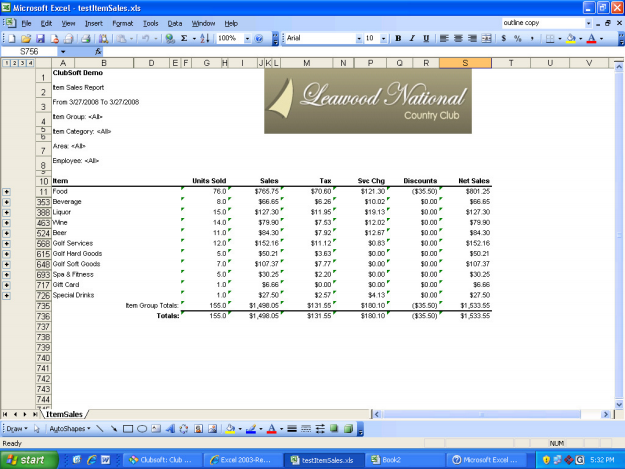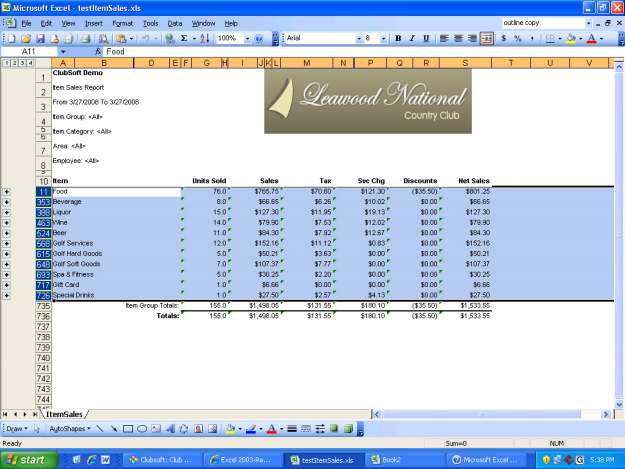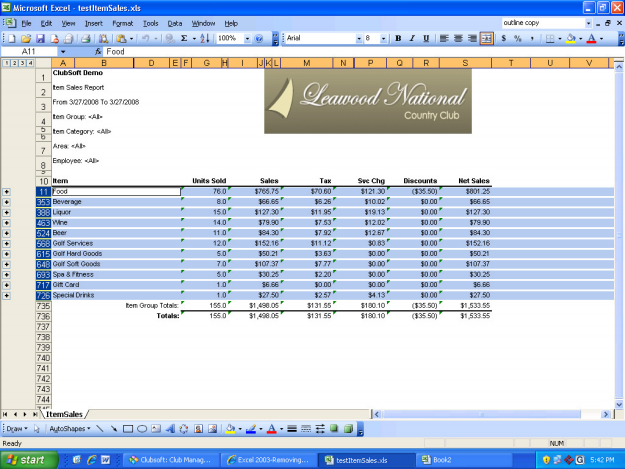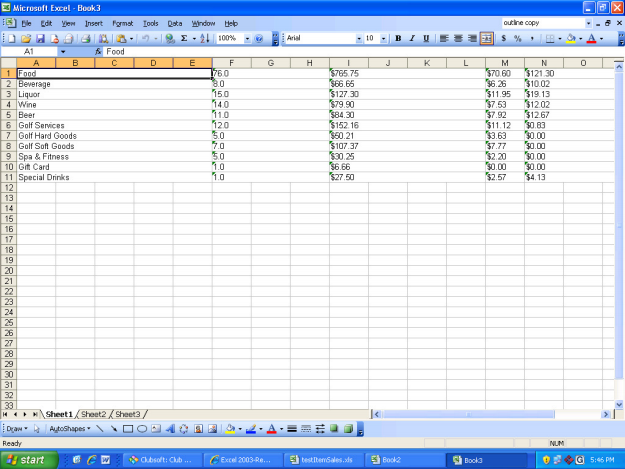Copying data from within an “Outlined” section of a MS Excel file
1. Select the range or rows to copy.
2. On the Edit menu, click Go To
...
5. Now Copy & Paste the data
6. The pasted data contains no outlines. (Now, simply format the data as desired.)