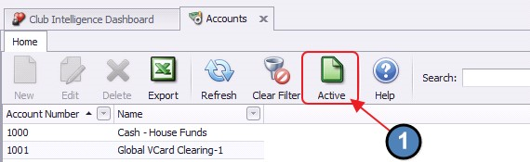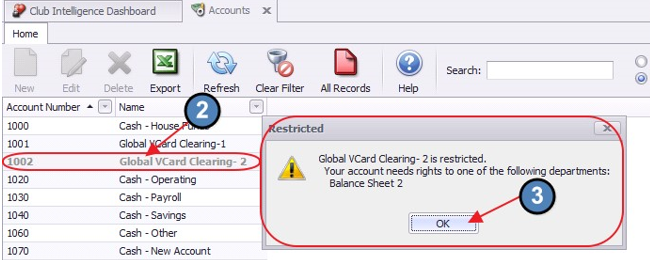...
Troubleshooting G/L Account Access (Department Related Permissions)
Within General Ledger, Accounts, click the Active button to view all records.
Double-click on grayed-out record and a prompt will display explaining permission levels needed to access. Click OK to proceed.
Troubleshooting Item Access (Area Related Permissions)
Within Items, Manage Items, click the Active button to view all records.
Double-click on grayed-out record and a prompt will display explaining permission levels needed to access. Click OK to proceed.
Downloadable Guide
Troubleshooting Area and Departmental Rights - Guide
...