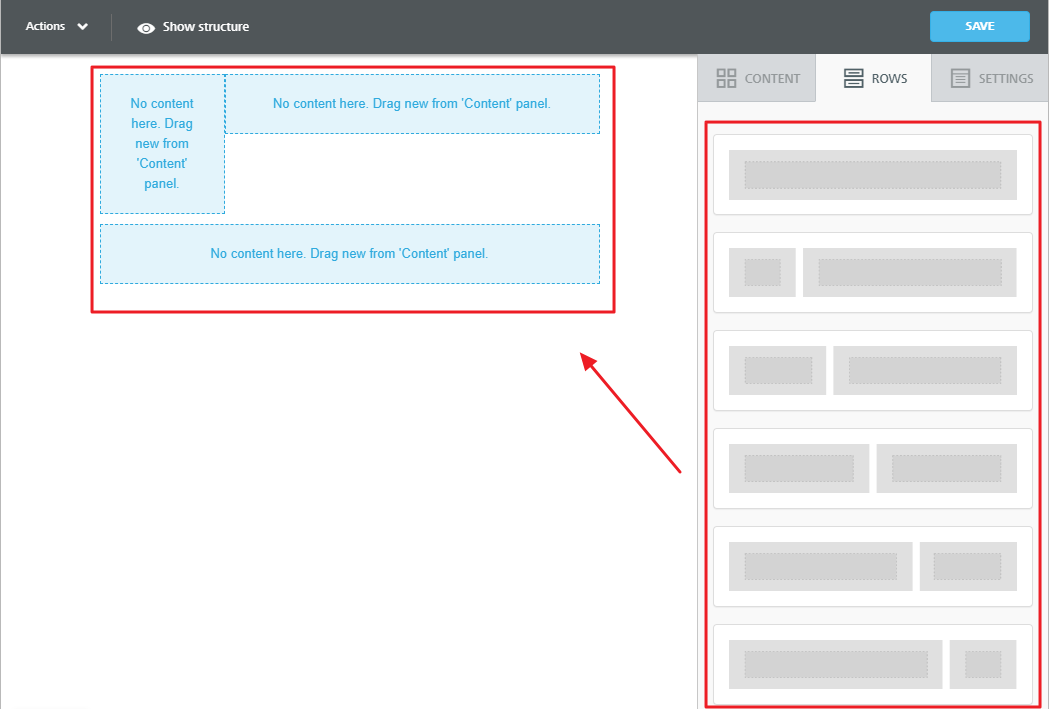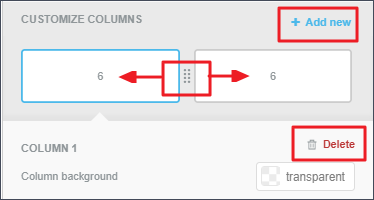...
Every row will have its own settings, which allows for flexibility in your design. For example, you can select a background color for the entire row, just the message area, or a specific column within it.
Once a row has been added, It can be added using the Column Manager. Click on a row to bring up the row settings within the right hand panel. From here, click and drag the dots in-between the columns change the sizing. Use the Add new button to add more columns to an existing row. Use the trash can icon to Delete any column within a row.
Content
The content tab is where you will add various content elements to the structure. Drag and drop your content options, like text, hosted video(s), images, a button, etc. to your structure and then you can begin editing.
...