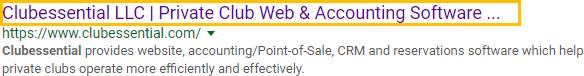Website - Getting Started
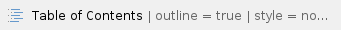
Overview
Each page of the website has a place where page properties, also known as Meta Data, can be entered. This sets up each page as a potential landing page as opposed to focusing solely on the public home page. Use Case(s) Clubs looking to increase web traffic via Search Engine Optimization (SEO), need to ensure each page has the appropriate Meta Data. |
Content
Accessing Page Properties
When logged into your site as an Administrator, this can be located by hovering over the Admin toolbar at the top left side of the site & clicking on Page Properties, under the Configuration column.
Page properties provide you with an area to enter in pertinent information, which will then aid in improving your SEO.
1. Page Title
- This area tells the search engines what the topic of the particular page is. See the example below.
- Titles should be short & informative phrases, separated by a vertical dash ( | )
- It is best practice to keep your page title to 50-60 characters.
- Only 50-60 characters will display in Google followed by an ellipsis.
- Each page should have a unique title to aid search engines in distinguishing between multiple pages on the
- Consider adding geographical keys to your page title to enhance searches for your specific area.
- AVOID: vague titles or those with no relation to the page & titles that are too lengthy
- Page titles will be displayed to the end user as the first line in an organic search listing
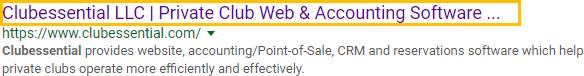
2. Menu Title
- This area will update the name of the page as it is listed in the site’s navigation.
Please Note: This information is not used for Search Engine Optimization.
3. Meta Keywords
- The words/phrases listed here should be a true reflection of the content on the page as well as terms that may be searched to find your site.
- These should be single, comma-separated words/phrases.
- Please Note: Search Engines do not place much value, if any, in this section.
- It is much more beneficial and rewarded by Google if the keywords are worked into the actual copy of the website.
4. Meta Description
This area gives search engines a summary of what the page is about. This is the description that you want to show up in the search result listing and should be written in the voice of all other club marketing.
- Descriptions should be a sentence or two in length.
- The best practice is to keep between 150-160 characters
- These should contain keywords, but not in a list, instead, they should be sprinkled into a full sentence.
- Each needs to be unique.
Example: Located in Austin, Texas, the ABC Country Club offers its members a resort style atmosphere with unparalleled amenities including two Championship Golf Courses.
See Clubessential's Meta Description below.

5. Search Tags
- This information is not used for Search Engine Optimization, rather for internal searches of the website. This field can be ignored when working on SEO.
6. Page Alias
This area allows Users to create an alternative URL for each webpage.
- Do NOT use spaces in this field.
- Use all lowercase letters.
- Use hyphens to separate multiple words in an alias. Example: club.com/fitness-center
- Try to keep aliases short and to the point as they are meant to make navigating to a specific page much easier.
- Example: for the Contact Information page with the alias “contact”. The URL would display as club.com/contact
- You cannot have the same alias for two different pages. Each page must be unique.
- Once you create an alias for a page it is best practice to not change that alias.
- For subpages, you will want to use a hierarchy to alias the page.
- For example, the main landing page for Swimming would be club.com/swim
- Then the subpage under swimming for lessons would be club.com/swim/lessons
Downloadable Guide
Back to Getting Started