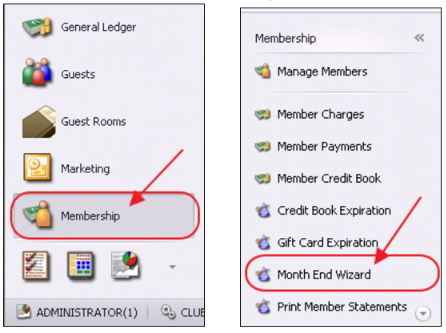...
Past Due Messages
The Office System has the ability to place canned Past Due Messages on any Member’s Statement who is over 30, 60, or 90 days past due. Please follow instructions below to create/ update a Past Due Message.
Accessing the Tool
To create/ update a Past Due Message:
Select System across the top toolbar and choose System Settings.
2. Navigate to the Membership tab on the left pane of System Settings.
3. Use the Over 30, 60, or 90 day Past Due Statement Message section to enter your canned message.
4. Now, the corresponding message will appear on a Member’s Statement if they are Past Due.
Month End Processing
Once preliminary steps are complete, launch the Membership, Month End Wizard.
To access the Month End Wizard to generate the statements:
- Click on Membership
- Then, click on the Month End Wizard option.
...