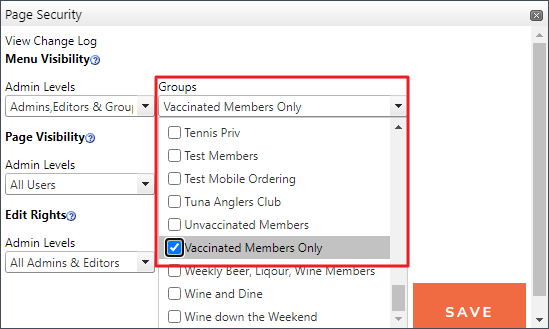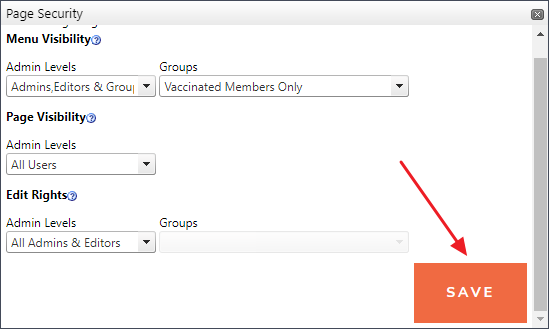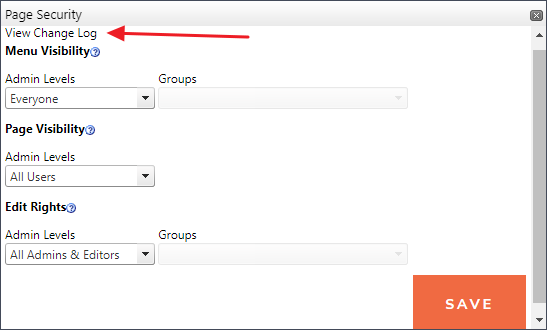Overview
Utilizing vaccination groups, page security can be used to hide or show certain pages based on that group data.
Update Page Security
To access a page’s security settings, use the grey Admin bar and select Page Security. The settings displayed will correspond to the currently selected page.
Use the dropdown under Menu Visibility to select Admins, Editors & Group Users. Note: This dropdown determines who WILL be able to see this page.
Next, select the dropdown under Groups and choose an existing vaccination group.
Click Save.
View Change Log
At any time, the View Change Log link can be utilized to see any changes that may have been made to this specific page’s security. The log will show both what the change was, as well as who made the change.