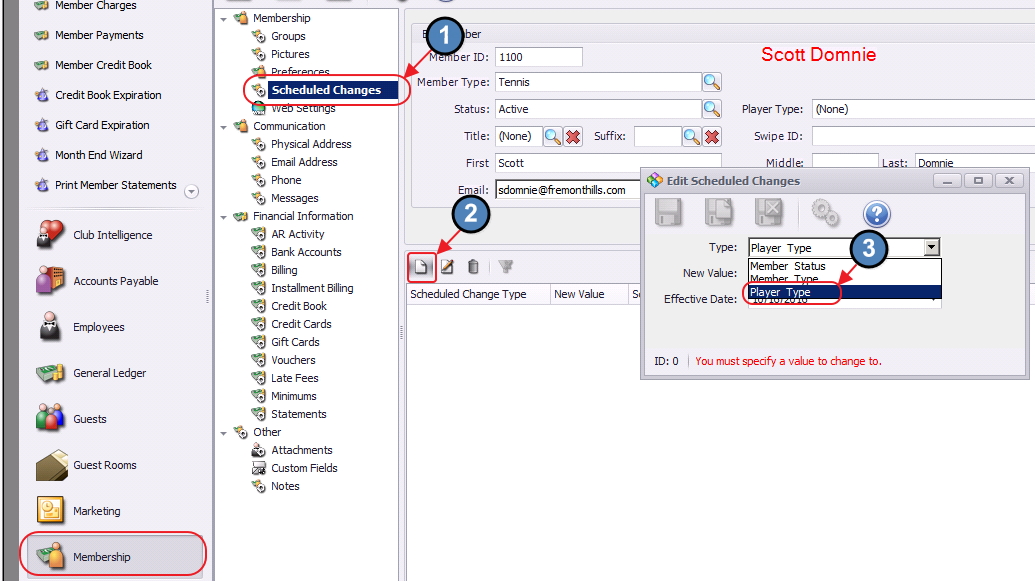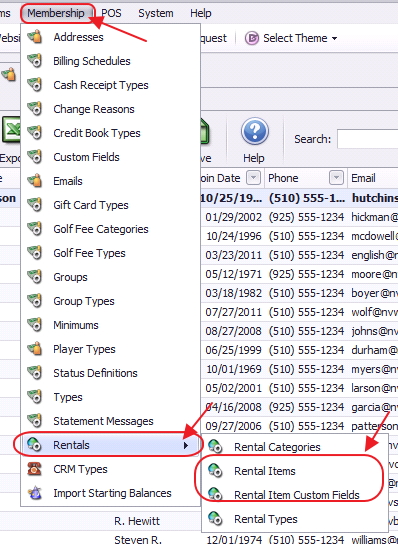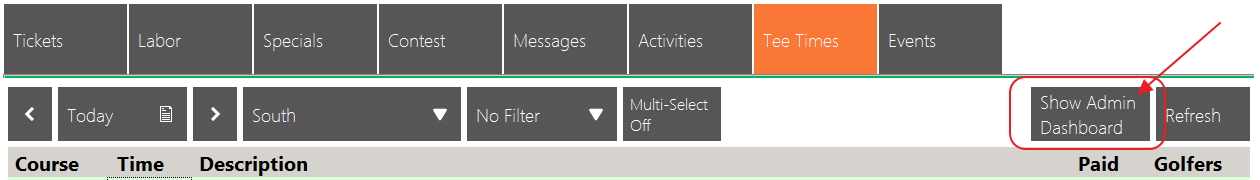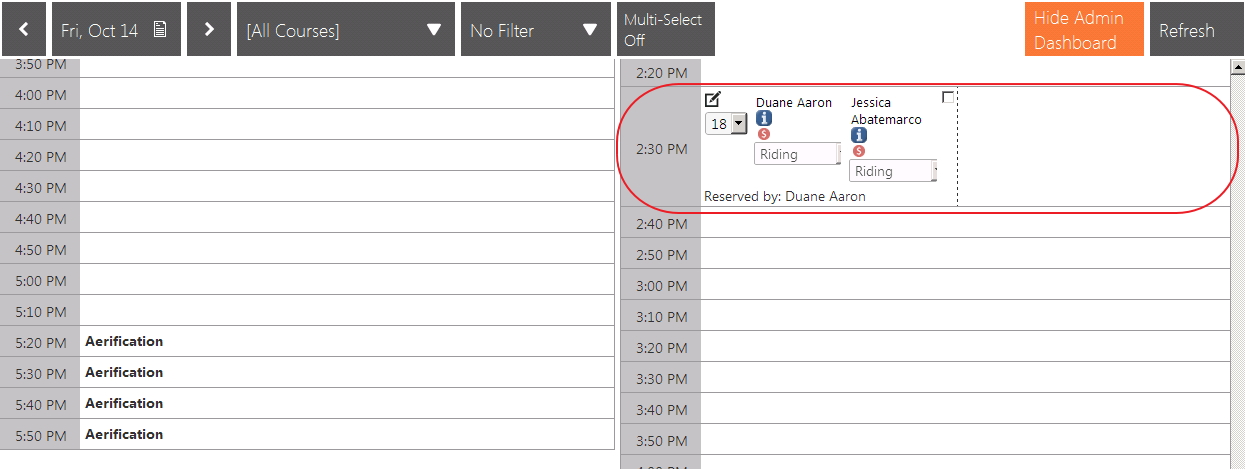Office (10.17.16) Release
Enhancements
General - Help/Club Intelligence
Updated Help Icon and Club Intelligence to point to new Clubessential Resource Center.
Use Case: Access educational resources at your fingertips in this newly redesigned knowledge base. Review Modules/Topics, Release Notes, past and upcoming Webinars, and more. Main landing page can also be found at Kb.clubessential.com.
Accounts Payable
Manage Purchase Orders - Entry Form
Updated the purchase order form to select all the text in a cell when tabbing through the grid.
Use Case: When tabbing through the Grid, users will have an improved user experience when viewing/editing data, as all data is now selected and therefore highly visible.
Manage Item Receipts - Entry Form
- Same enhancement noted above.
Manage Vendor Invoices - Entry Form
- Same enhancement noted above.
Print Checks
Updated the AP check printing process to print two copies of the check overflow report in order to have a copy for both the club and the vendor.
Use Case: When printing checks with remittances that span more than one page, save having to make a copy of the second page because this page will also print two copies now.
Employees
Manage Employees - Grid
Updated the Manage Employees grid to show any custom fields defined for employees.
Use Case: Previously unavailable, custom employee fields may now be added to the grid for viewing.
If fields are not visible, right-click on grid, select Grid Layouts, and select Reset Layout.
Job Codes
Removed the "Area Restriction" field from the from Job Code editor since it was not used for any function.
Use Case: Eliminate unnecessary option to eliminate confusion.
Membership
Manage Members - Grid
Updated the Manage Members grid to add Last (Member Status, Member Type, Player Type) ChangeDate columns.
Use Case: Previously not available for viewing on the grid, these fields will now bring visibility to last change dates. With these features now available for scheduling, this simplifies the process of reviewing changes that have occurred.
Member Profile - Scheduled Changes
Updated the system to allow a user to schedule a Player Type change in addition to the existing Member Status and Member Type change.
Use Case: Now, use the Scheduled Changes tab within the Member Profile, to add a Scheduled Change of Member Type, Member Status, or Player Type when the date is known and in the future to ensure fees are appropriate charged to members with changing statuses.
Membership - Rentals - Rental Item Grid
Updated the Manage Rental Items grid to show any custom fields defined for Rental Items.
Use Case: Previously unavailable, custom fields defined for Rental Items (such as boat slip #) may now be added to the grid for viewing.
Point of Sale (POS): Tee Sheet/Admin View
Updated the POS Admin Tee sheet view to scroll to the last tee time if all tee times occurred in the past.
Use Case: If it is 5pm, and last tee time took place at 3pm, system will auto-scroll to last tee time of the day.
System - System Settings
Updated POS and Axis Tee Time integration to support processing payments with Open Edge enrolled credit cards from the public booking website.
Use Case: When Guests book Tee Times using the public side of the website, and reserve their tee time with a credit card, this feature allows the club to process the transaction using the same credit card information provided in the original booking (useful for charging no-shows, etc). This behind the scenes functionality requires no change on the User side.
Bug Fixes
Fixed an issue with NACHA auto payment batches not automatically pulling default bank accounts for a member.
Fixed an issue where spouse edits to a shared address were not saving when pulling from the website.
Fixed an issue with the Cash Receipt Wizard taking several minutes to delete rows in a very large batch.
Fixed an issue where an error message would display when saving a member after clearing out a choice custom field.
Fixed as issue with the Text Message Blast wizard where an invalid email address could be set as the sender and the wizard would appear to create the messages properly but not deliver any texts.
Fixed an issue with the Text Message Blast wizard where the employee's phone number wasn't getting added to the recipient address list.
Fixed an issue with Employee SMS Messages getting delayed by the time zone offset between the local system and the hosted server.
Fixed an issue with the GL account name displaying as N/A on the Check Reconcilement Report after you successfully print checks in the Print Checks wizard.
Fixed an issue where the area column in the Item Receipt editor may not display when Enable Multi-Location Inventory is checked in System Settings.
Fixed an issue with the Edit Vendor Invoice form not displaying member numbers for member line items.
Fixed an issue when deleting and undeleting item receipts that would not update linked purchase order properly.
Fixed an issue when using the multi-edit function to bulk change Vendor Terms.
Fixed an issue when saving a Quick Check with linked item receipts.
Fixed an issue with the Item Receipt form asking multiple times if the user wants to mark an item active.
Fixed an issue when changing the sponsoring member on a guest room, reservation was not updating the guest room reservation properly, causing tax and service charge to calculate with the previous sponsoring member.
Fixed an issue with rates not calculating after splitting a guest room reservation and then moving part of the reservation to a new room.
Fixed an issue with how guest rooms calculate tax and service charge in all areas.
Fixed an issue that would allow a Guest Room sponsoring member to change on reservations after they have been checked in.
Fixed an issue with tab orders on Guest Room guest editor.
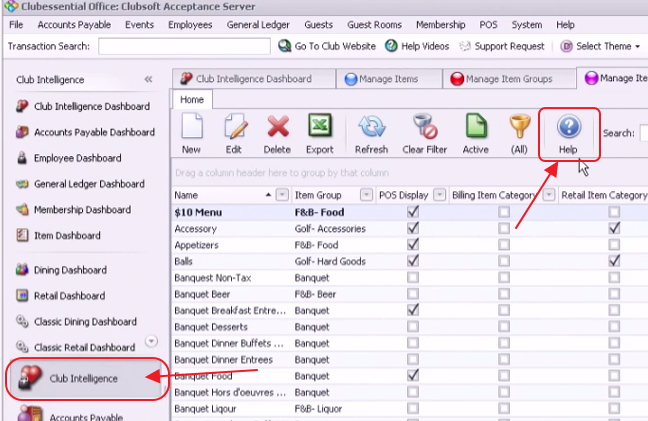
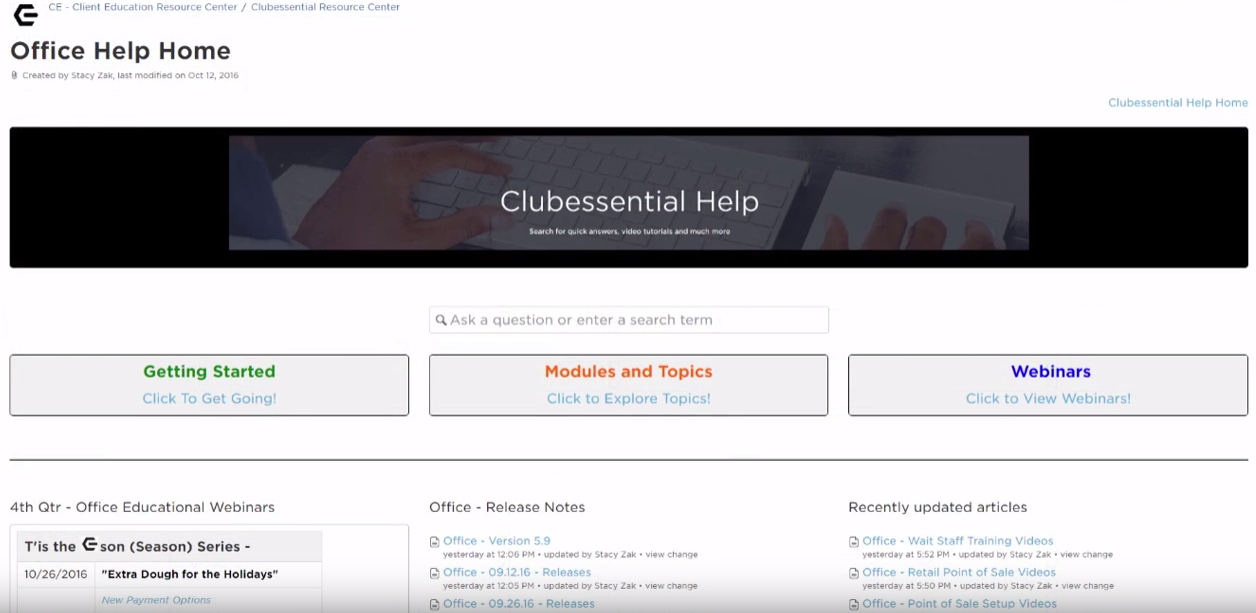
.jpg?version=1&modificationDate=1476702788800&cacheVersion=1&api=v2&width=800&height=333)
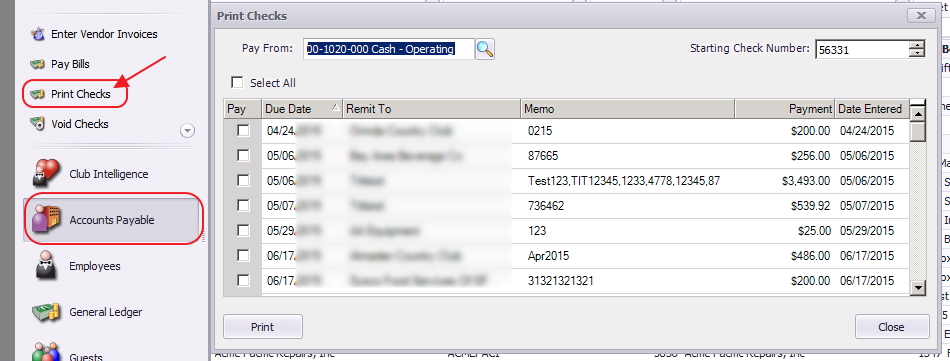
.jpg?version=1&modificationDate=1476702974330&cacheVersion=1&api=v2&width=786&height=199)
.jpg?version=1&modificationDate=1476702991537&cacheVersion=1&api=v2&width=800&height=419)
.jpg?version=1&modificationDate=1476703031770&cacheVersion=1&api=v2&width=381&height=393)
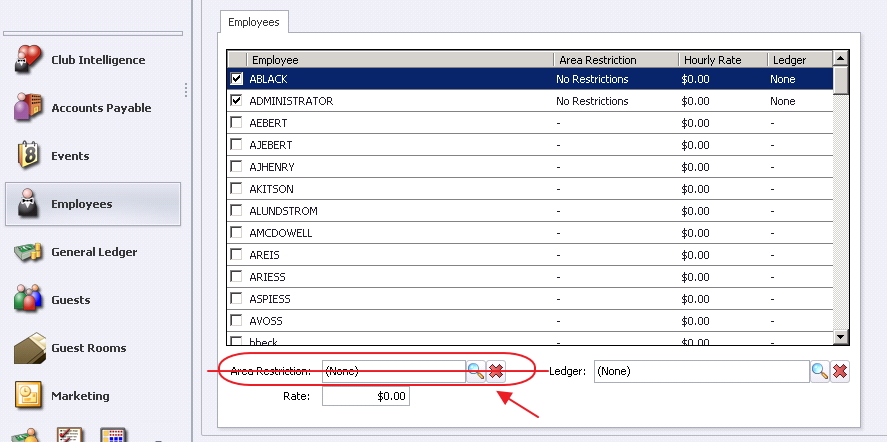
.jpg?version=2&modificationDate=1476703250780&cacheVersion=1&api=v2&width=800&height=539)