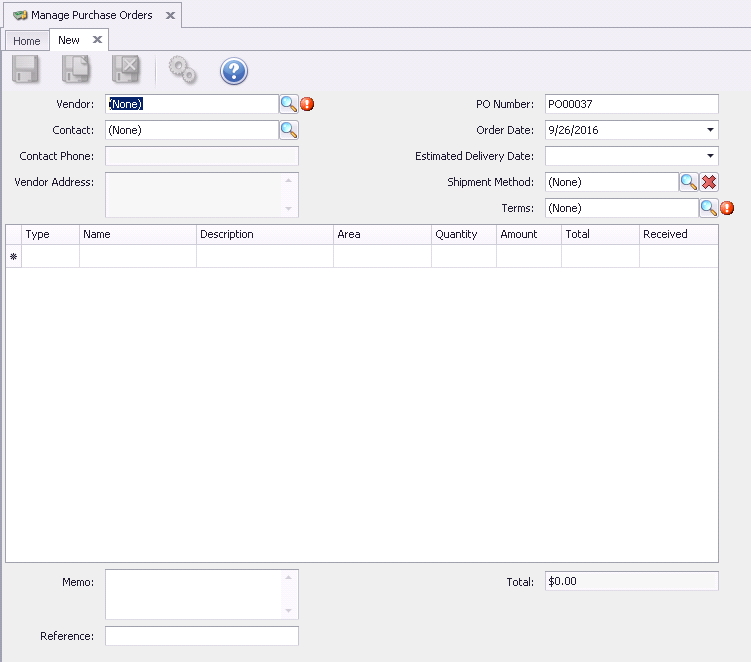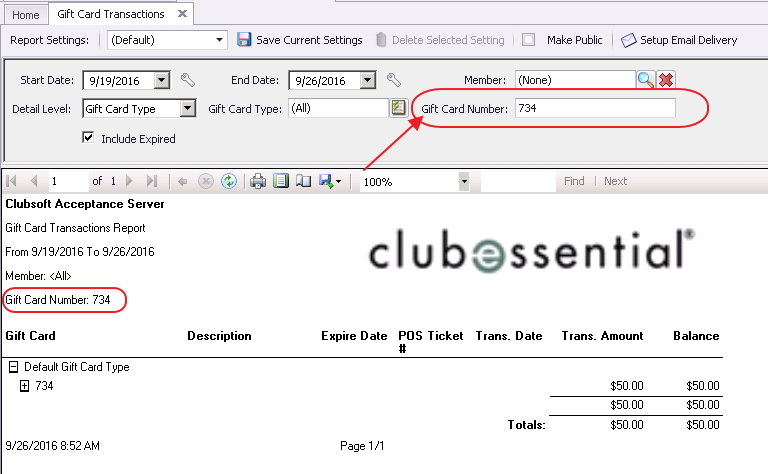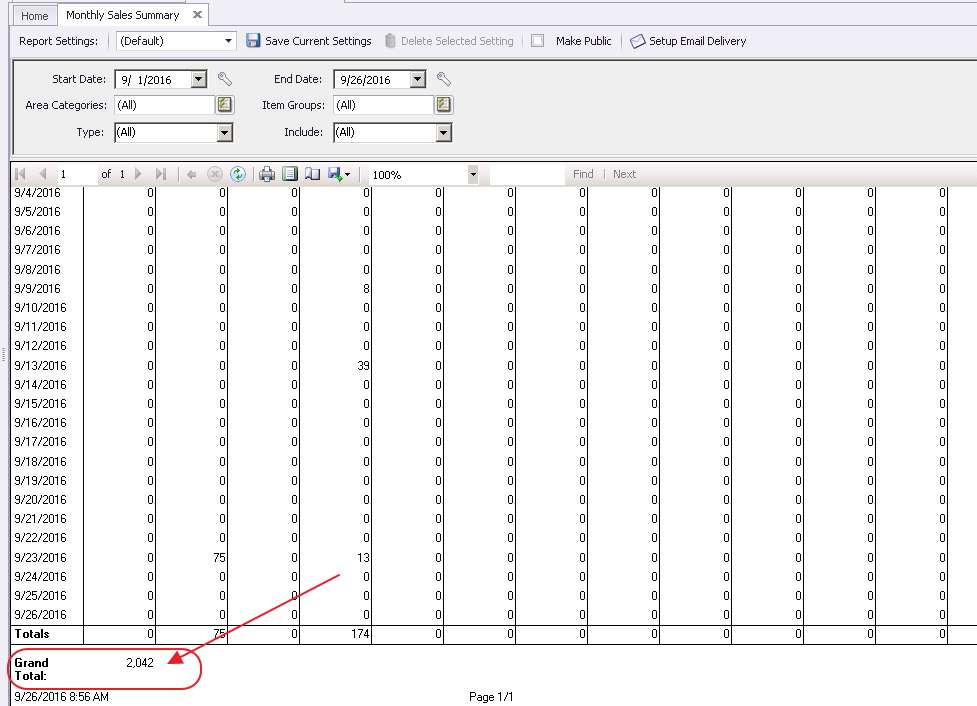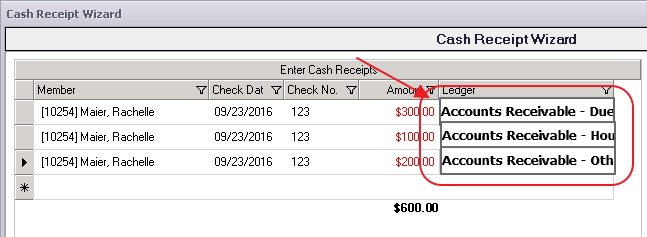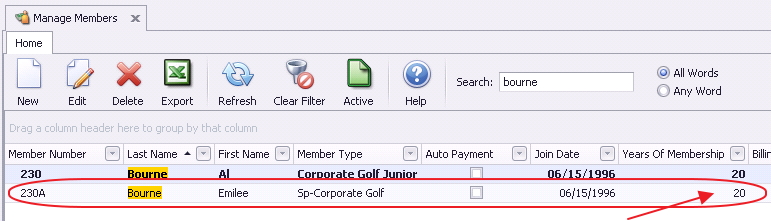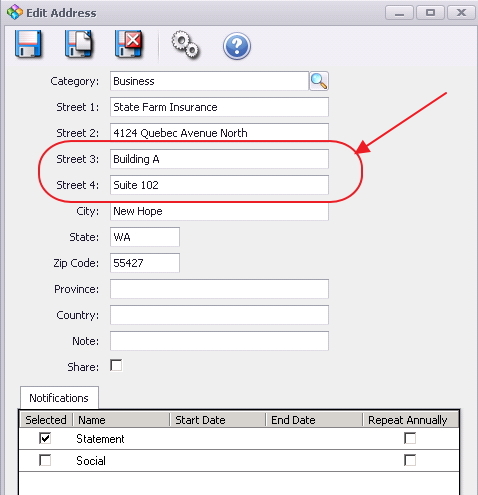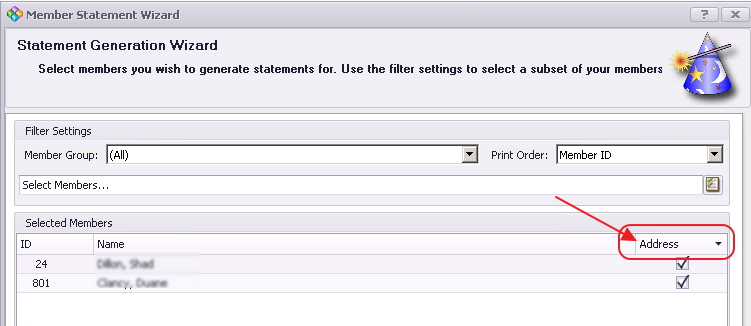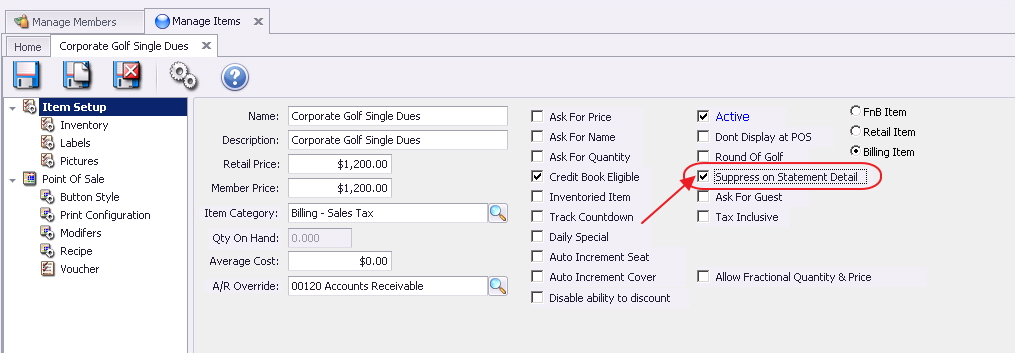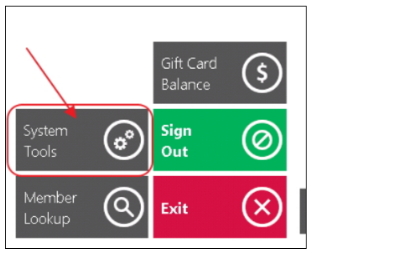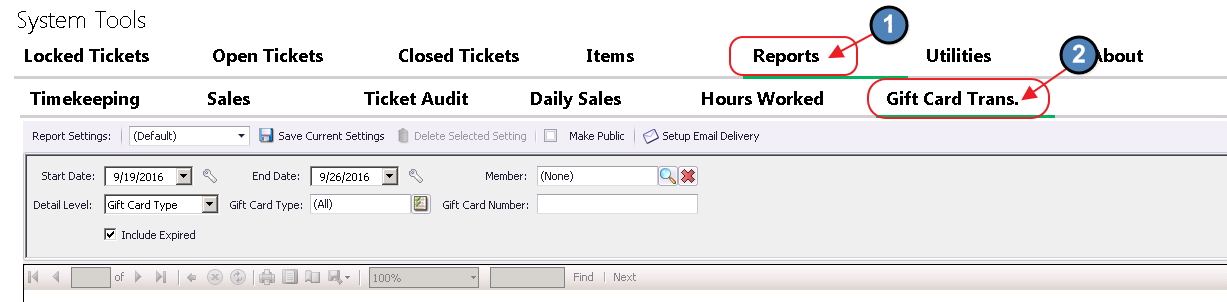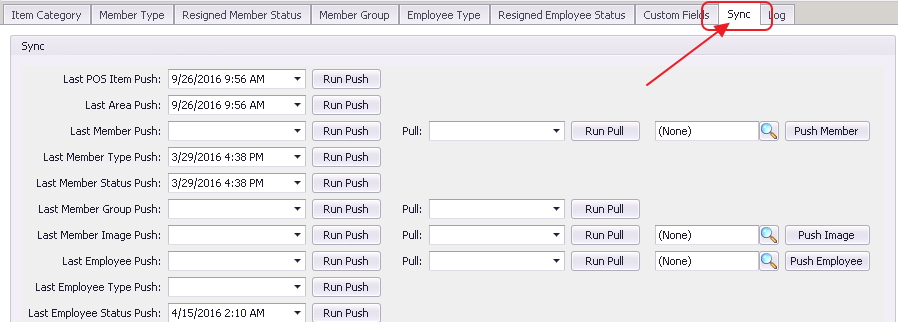Office (09.26.16) Release
Enhancements
Accounts Payable
Manage Purchase Orders - Entry Form
- UX Improvements (Same screen layout, improved user experience)
Use Case: Entering data is now easier with this upgraded technology. Quickly tab to move from field-to-field and enjoy this upgraded responsive form.
Manage Item Receipts - Entry Form
- Same enhancements noted above.
Manage Vendor Invoices - Entry Form
- Same enhancements noted above.
Interactive Reports
Membership - Gift Card Transaction Report
Updated to include a Gift Card Number search parameter.
Use Case: Researching a specific gift card history for a Member is now easy to do with the Gift Card Number search parameter added to the report.
Point of Sale - Monthly Sales Summary
Updated to include Grand Totals.
Use Case: Previously, this report contained columnar totals, but did not have the Grand Total summary for the report. Now, it is possible to view the total of all activity in this report.
Membership
Member Payments - Cash Receipt Wizard
Updated the Cash Receipt Wizard to group line items for the same member and bank account/credit card so members only see one transaction even if the transaction has been split across multiple AR accounts.
Use Case: Previously, Clubs having multiple A/R Accounts (Dues A/R, House A/R, etc), generated multiple deposit records on the Club side, and multiple lines hitting the Member’s bank/credit card activity. Now, if one Member payment of $600, is applied to (3) different A/R accounts, Member will see one charge on their Bank/Credit Card activity, and Club will see one deposit amount on the Club side. This behind the scenes functionality requires no change on the User side.
Manage Members - Grid
Updated the "Years Of Membership" column on member grid to always use the Billing Member's Join Date when displaying Dependent Member records.
Use Case: Previously blank, this field is now populated based on Billing Member’s Join Date to increase consistency of data.
Print Member Statements - Flat Address
Updated the Member Statement Flat Address field to include Street3 and Street4 if populated.
Use Case: Previously, Street3 and Street4 were excluded from the Flat Address (used in Statement Printing). If these fields were necessary, Support had to handle on a case-by-case basis.
Now, if populated in Member Profile,
Street 3 and Street 4 will automatically be included in the Flat Address of Statement Generation.
Items: Manage Items
Updated the POS Item editor to show "Suppress on Statement Detail" option. This allows a user to hide billing-only tickets from statement detail.
Use Case: When generating statement details, this new option allows Billing Items (such as Dues, etc), to be suppressed from printing detailed receipts with the statement. Printing a detailed receipt for billing related items (such as Dues), was not a value-added step, and therefore, this change was implemented.
Point of Sale (POS): System Tools/Reports Menu
Updated POS to allow the Gift Card Transactions report to be run in System Tools / Reports menu.
Use Case: Previously, if a Member had a question about their Gift Card usage, etc, the Club would have to log in to the back Office (CMA) to view the Gift Card Transactions report. With this enhancement, the Club can provide Member with expedited service by accessing the report directly through the POS.
System, System Settings: Website - Clubessential - Sync
Updated to always push the Billing Member's Join Date for dependent records.
Use Case: Previously blank, this field is now populated during the sync based on Billing Member’s Join Date to increase consistency of data. This behind the scenes functionality requires no change on the User side.
Bug Fixes
- Fixed an issue with pulling tee times from MembersFirst when provided invalid data.
- Fixed an issue with the Global Transaction Search taking a very long time or crashing when searching large databases.