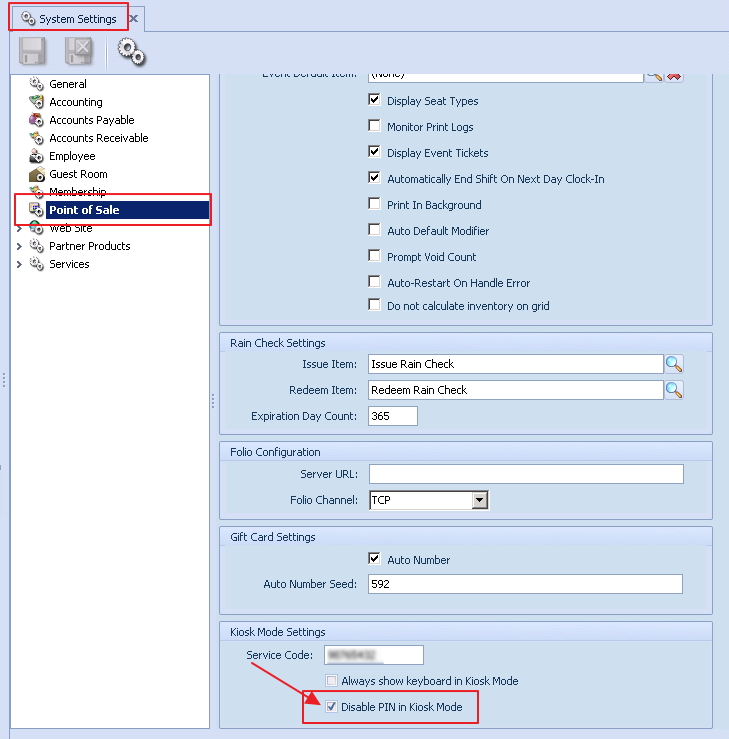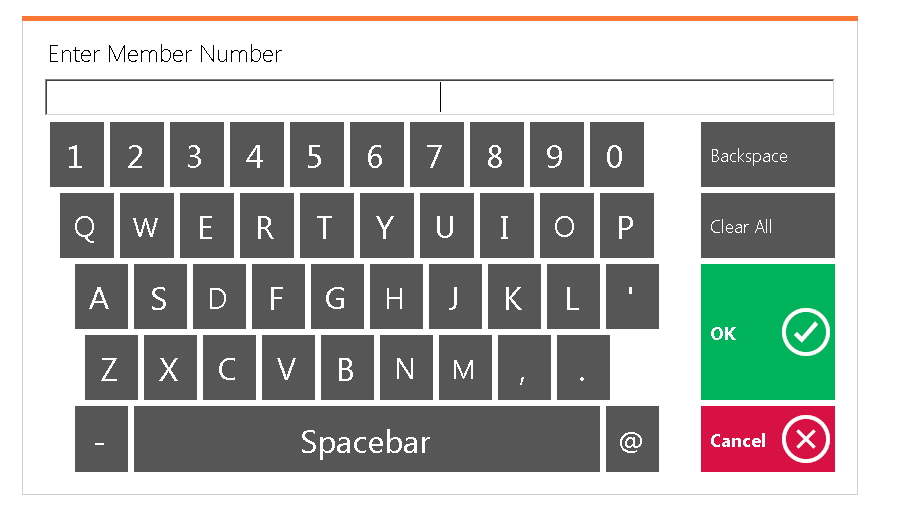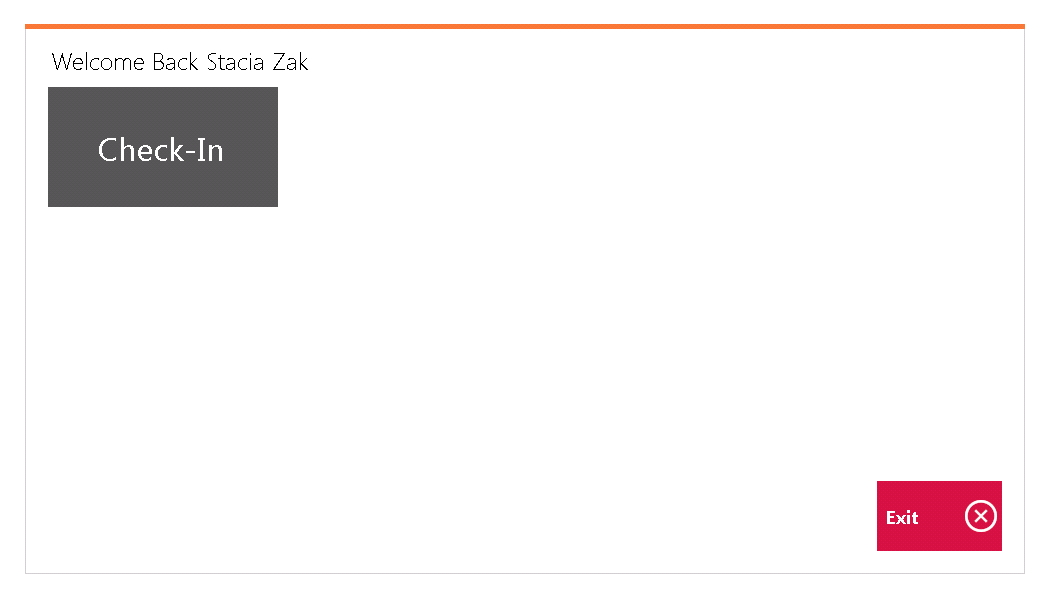Office (7.17.17) Release
Enhancement
System Settings
Added the ability to disable PINs in Kiosk Mode by adding a new System Setting.
Use Case: Previously, Members were required to enter a billing Member’s number and PIN to sign in to the Kiosk. With the new “Disable PIN in Kiosk Mode” System Setting enabled, Members can easily swipe their card, or enter a Member number (including non-billing Members) to quickly log-in, and check-in.
Bug Fixes
Fixed an error where an '#Error' message would be displayed when previewing a $0 batch.
Fixed an issue with Non-Member Cash Receipts not working in new member payment wizard.
Fixed an issue with the new Member Charge Wizard not allowing users to enter a negative price.
Fixed an issue with POS defaulting to the guest member when clicking OK in the find member form when no members were displaying in the grid.
Fixed an issue with the Check Memo not appearing on the printed check when using the new Quick Check form.
Fixed an issue with the calculation of tax inclusive items with flat service charge rates and/or flat tax rates.
Fixed an issue when trying to transfer tickets to another employee in POS.
Fixed an issue with the Credit Book Balance ticket element not displaying properly.
Fixed an issue where employees were prevented from clocking out of POS with pending gratuity tickets that had already been posted.
Fixed an issue where the Check Date column was visible in the new Member Payments wizard when not using the Cash Receipt processing method.