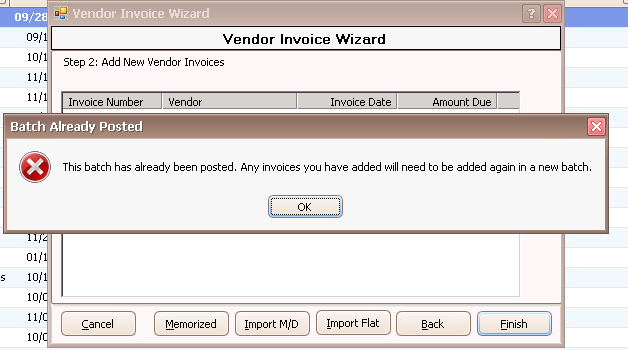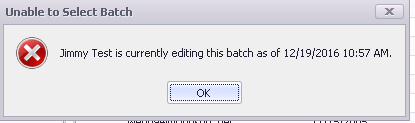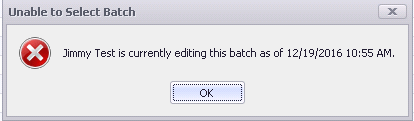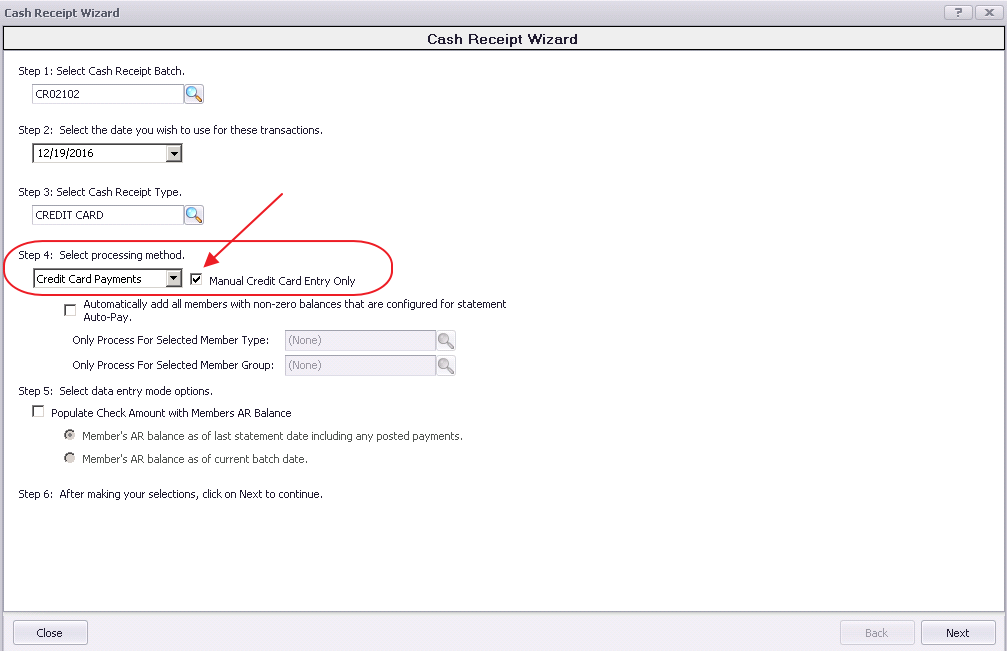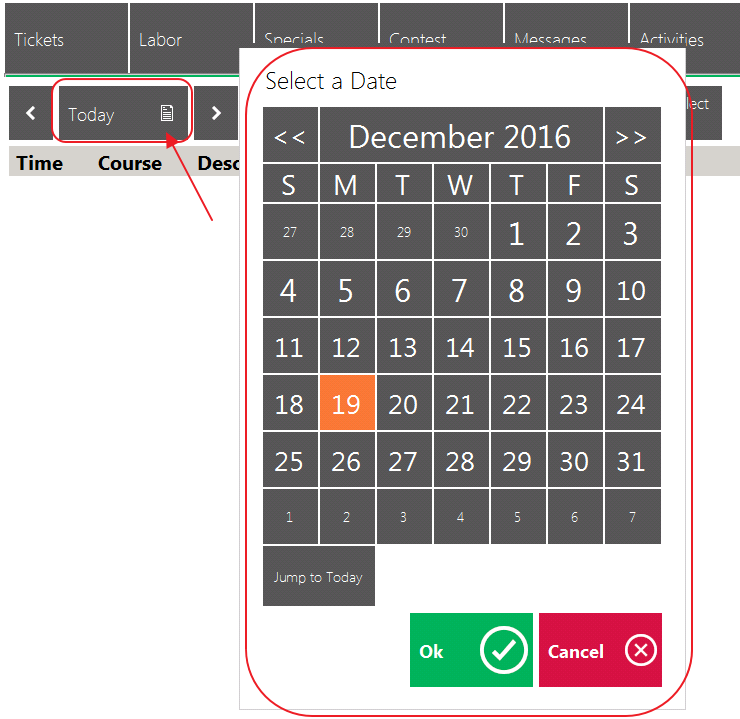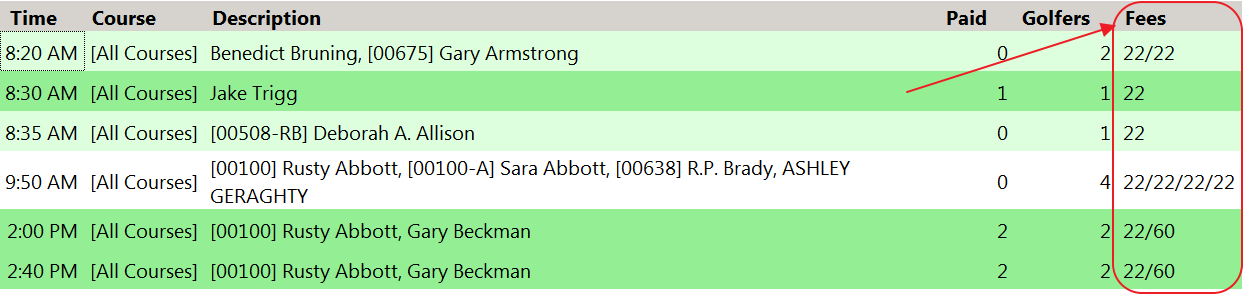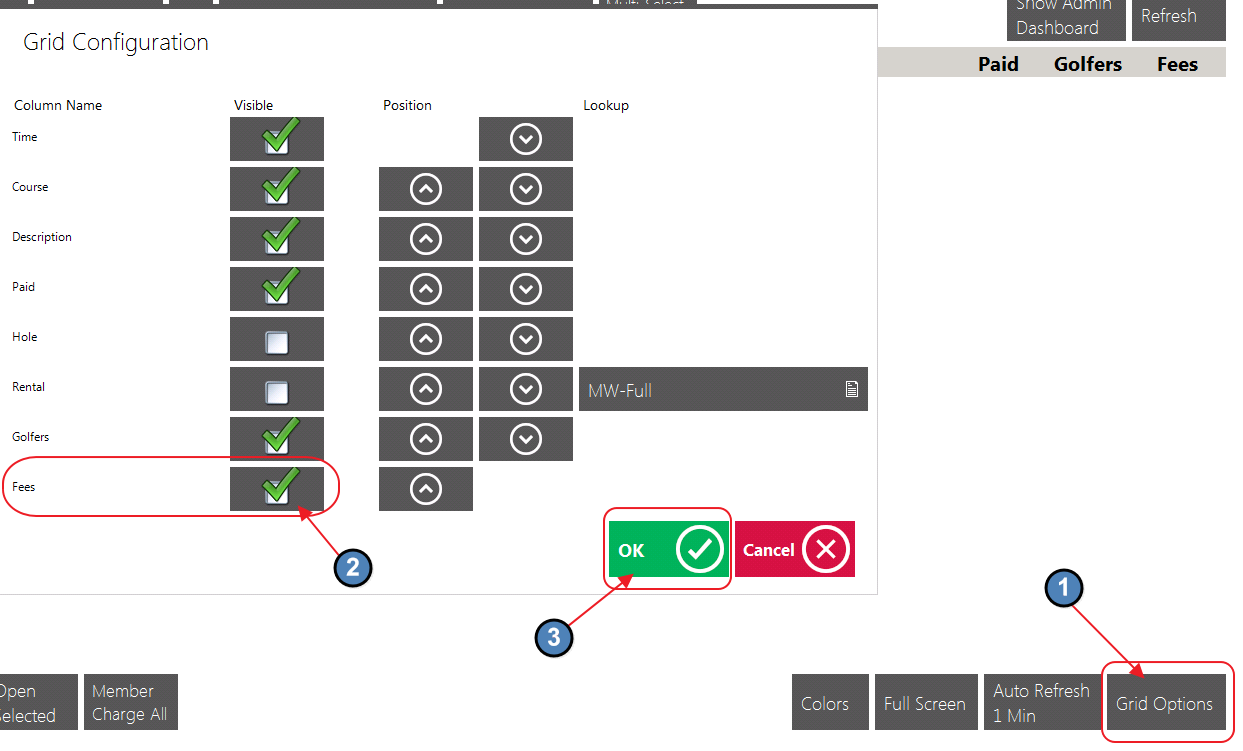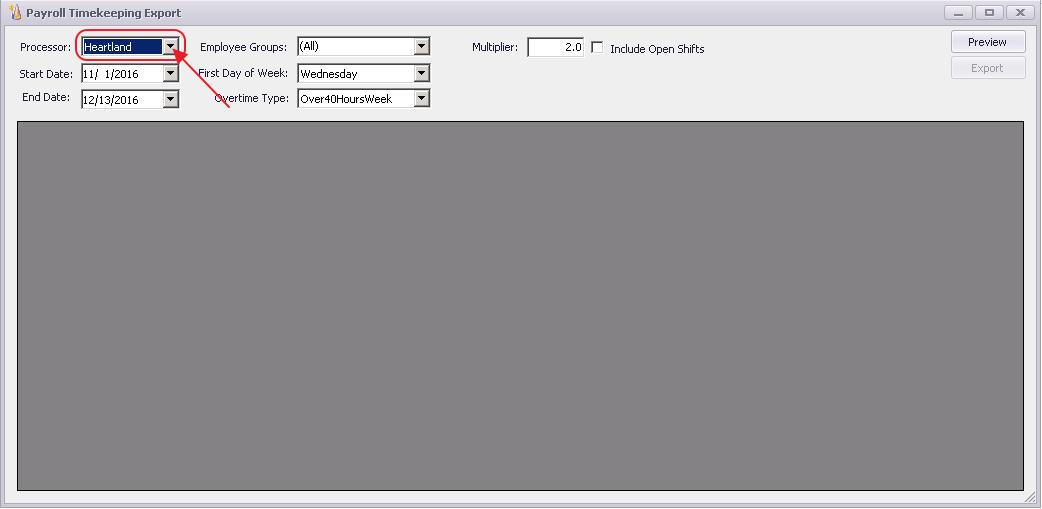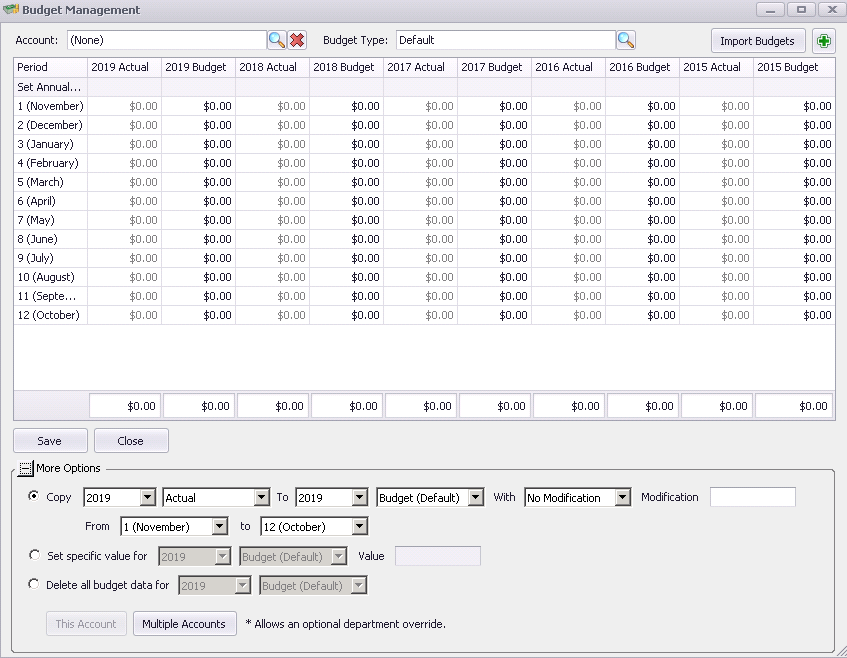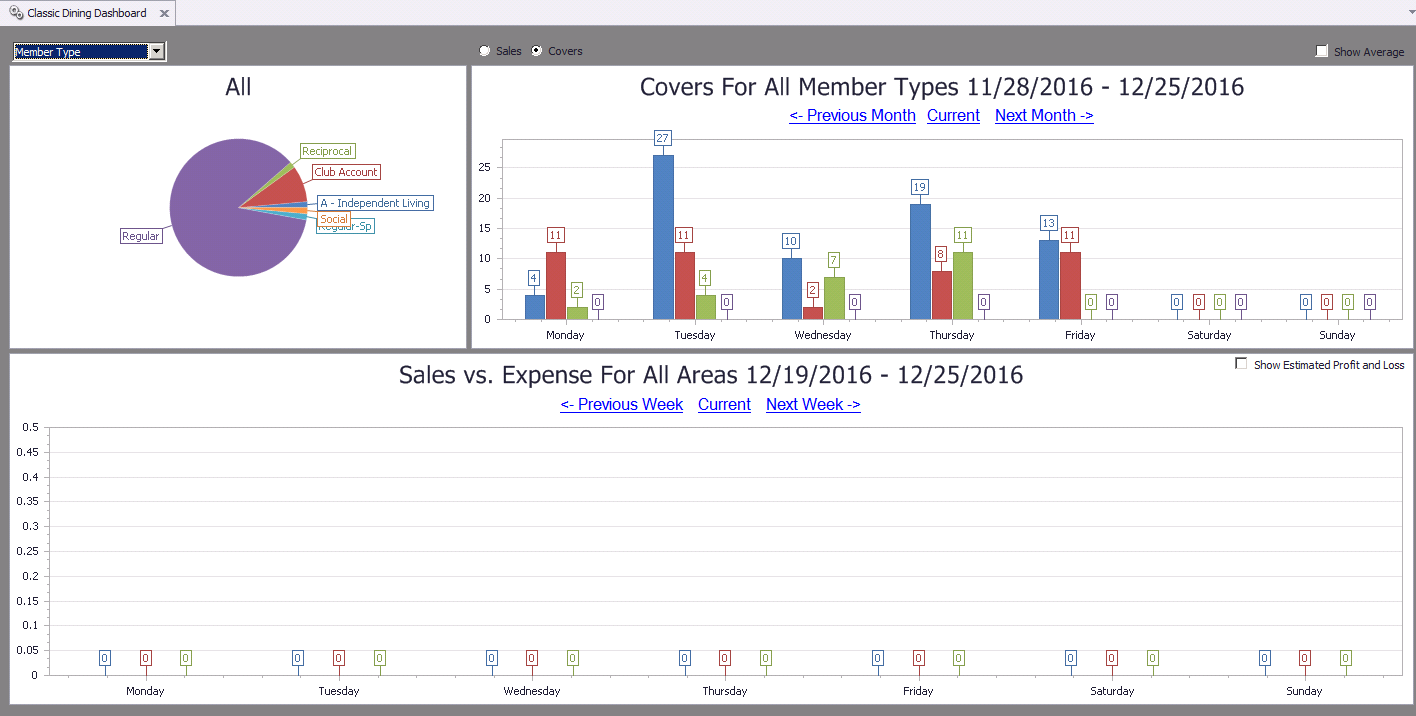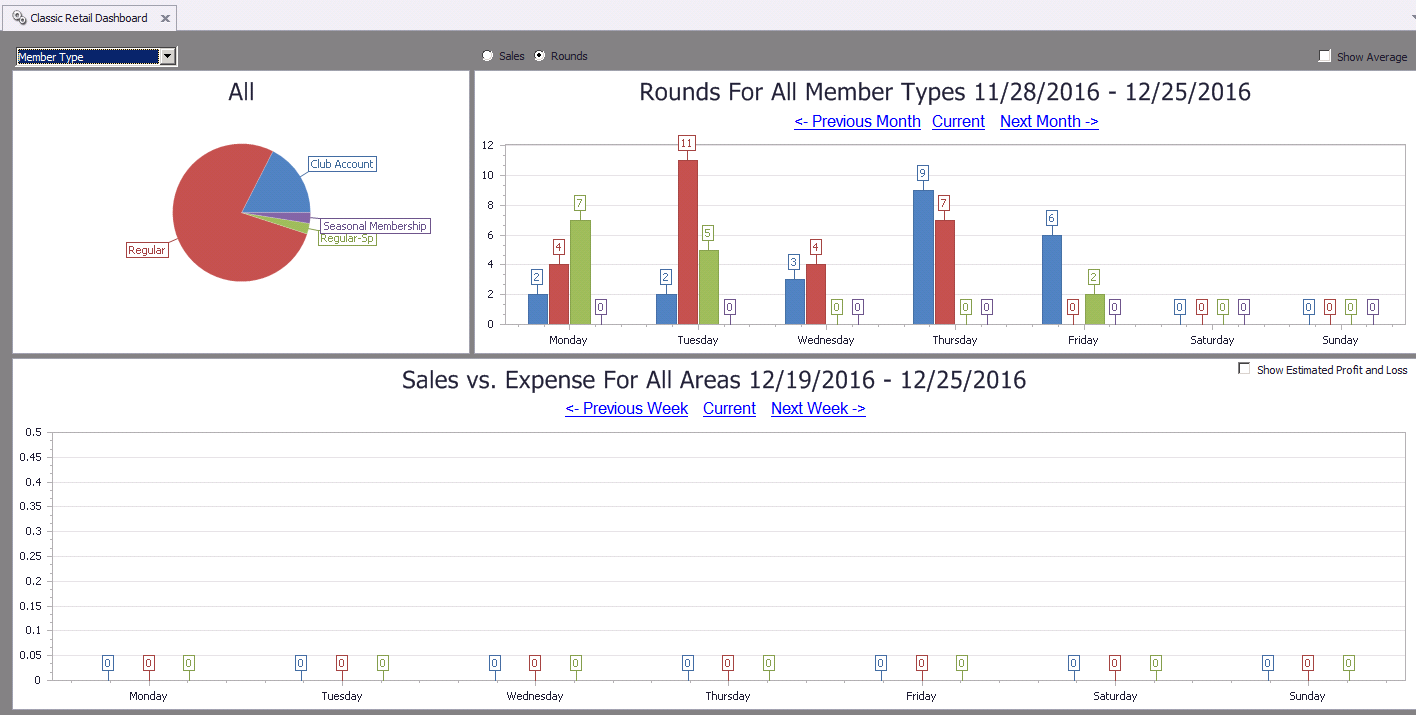Office (12.19.16) Release
Enhancements
Accounts Payable - Enter Vendor Invoices/Approve Vendor Invoice Batches
Updated the system to move unposted charges/vendor invoices in a posted batch into a new one when a user is editing a batch that another user was editing at the same time and then posted.
Use Case: When two users are editing the same vendor invoice batch, when one user posts invoices, system will recognize that this has occurred for the other user in the batch, and will no longer display these invoices as open.
Membership
Credit Book
Updated the Member Credit Book wizard to prevent multiple users from editing the same batch at the same time.
Use Case: When two users are editing the same batch, system will now warn the second user that the batch is already in use by another user.
Member Charges
Updated the Member Charge Wizard to prevent multiple users from editing the same batch at the same time.
Use Case: When two users are editing the same batch, system will now warn the second user that the batch is already in use by another user.
Member Payments
Updated the Member Payment wizard to allow Non-Member Cash Receipts for Credit Card Payments if Manual Credit Card Entry Only is checked. Use Case: When Clubs hold Non-Member events such as Weddings or Banquets, software now allows credit payments received from non-members to post with the payment wizard.
POS
Date Selector
Updated the POS date selector component to make it much more user friendly.
Use Case: When navigating from today to another day, either previously or in the future, use the new date feature to easily navigate to the date of your choice
Tee Sheet
Updated the POS Tee Time grid to add a 'Fees' column that represents the expected billing amount of a tee time reservation.
Use Case: Very useful for Public Clubs or Semi-Public clubs, fees associated with upcoming Tee Time Reservations are now directly viewable from the Tee Sheet.
To enable Fees column to display, click on Grid Options, check the Fees Column name, and, click OK.
3rd Party Integrations
- Added support for the Heartland timekeeping export file format.
Use Case: This behind the scenes enhancement now allows Payroll data to be exported to the Payroll Processor Heartland.
General UX Improvements
- Replaced user interface controls in the Budget, Classic Dining Dashboard, and Classic Retail Dashboard forms.
Use Case: Navigating, entering data, and selecting dates is now easier with this upgraded technology and these responsive form improvements.
Budget
Classic Dining Dashboard
Classic Retail Dashboard
Bug Fixes
Fixed an issue with the Sales Tax Detail report crashing on load because the Area Group list was not optimized for large values.
Fixed an issue with changes to vendor addresses not being logged.
Fixed an issue with the Area Layout form not showing scrollbars when there are objects beyond the visible bounds of the layout.
Fixed an issue with the Sales Forecast report not sorting properly by date.
Fixed an issue that would cause the Employee Shift Activity report to return some employees with an empty employee number.
Fixed an issue with the Screen Group Designer form where the tree view control was not being focused properly.
Fixed an issue with several date edit controls that would incorrectly allow the user to "Clear" the date value.
Fixed an issue with the Inventory Adjustment Wizard using the current on hand and average cost when backdating an adjustment instead of calculating what the on hand and average cost would have been as of the transaction date.
Fixed an issue with the display order of items in the day of week combo box in the print configuration grid for items/categories.
Fixed an issue that was preventing the "Today" quick link to be visible on date edit controls.
Fixed an issue with the Financial Report Writer using the wrong end date when doing Current Year, Previous Period when the Overall Period is January.
Fixed an issue with completed bank reconciliations sometimes showing out of balance after opening it even though it was in balance when the bank rec was completed.
Fixed an issue with non-member cash receipts not showing on the GL after posting the batch.
Fixed an issue with the Income Statement Consolidated by Category report that was not sorting properly when grouped by Rollup instead of Department.
Fixed an issue with the Accounts Receivable Reconciliation report not balancing properly because of GL transactions records with the same transaction date, AR Account and description.
Fixed an issue with the Memorized Journal Entry form erroring when creating new and picking an account in the grid.
Fixed an issue with the description value not saving when editing existing Vendor Invoices and Purchase Orders.
Fixed an issue opening a statement when an open POS Ticket is linked to a posted Invoice, due to an invoice being transferred and thus multiple invoices being linked to the same POS Ticket.