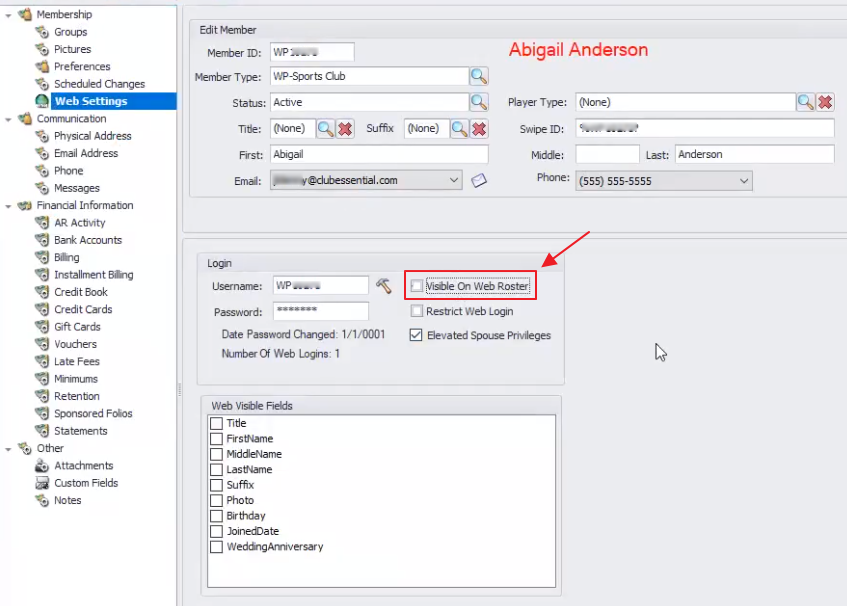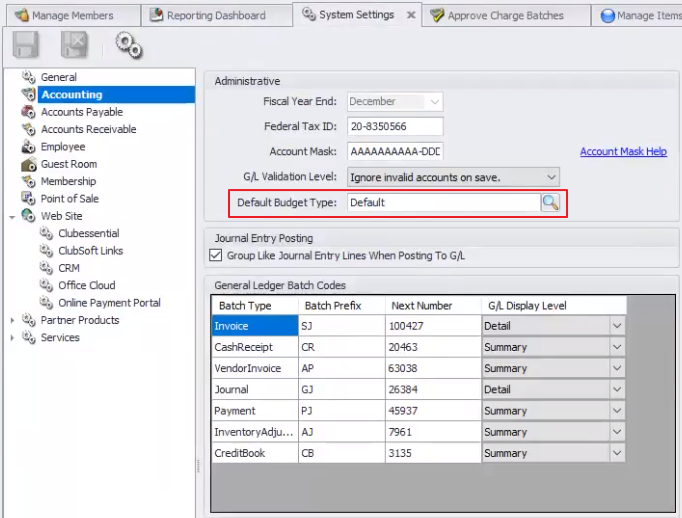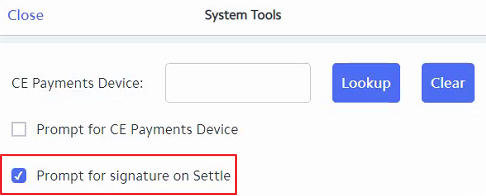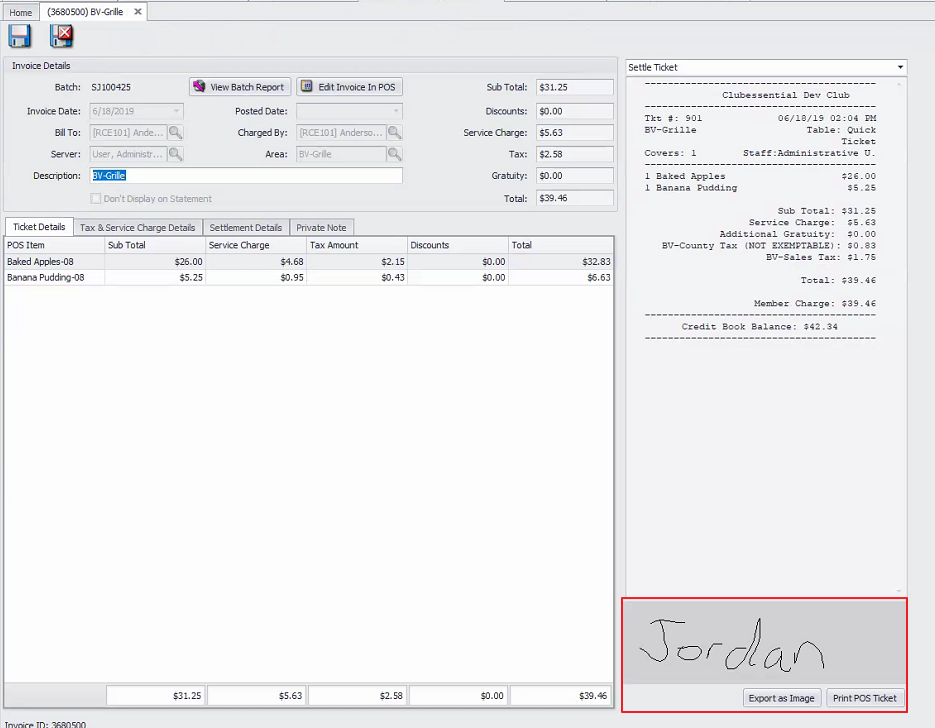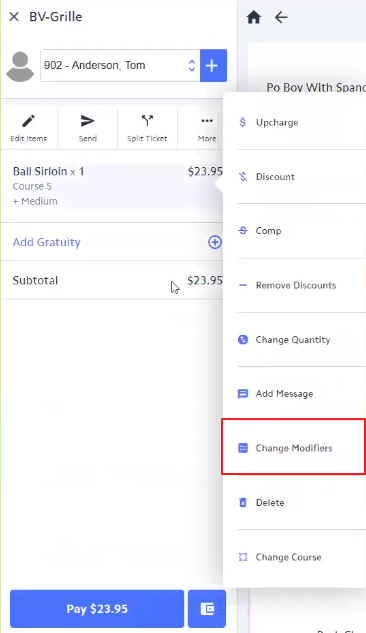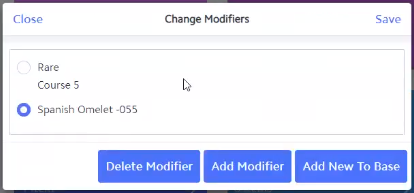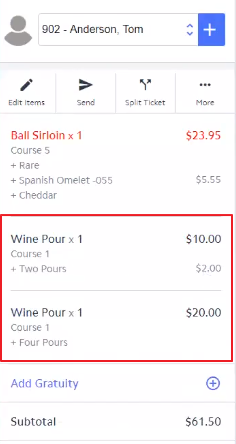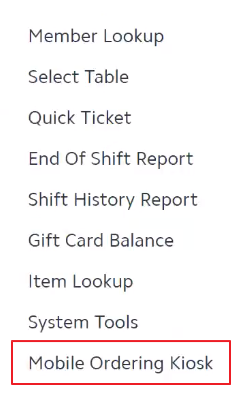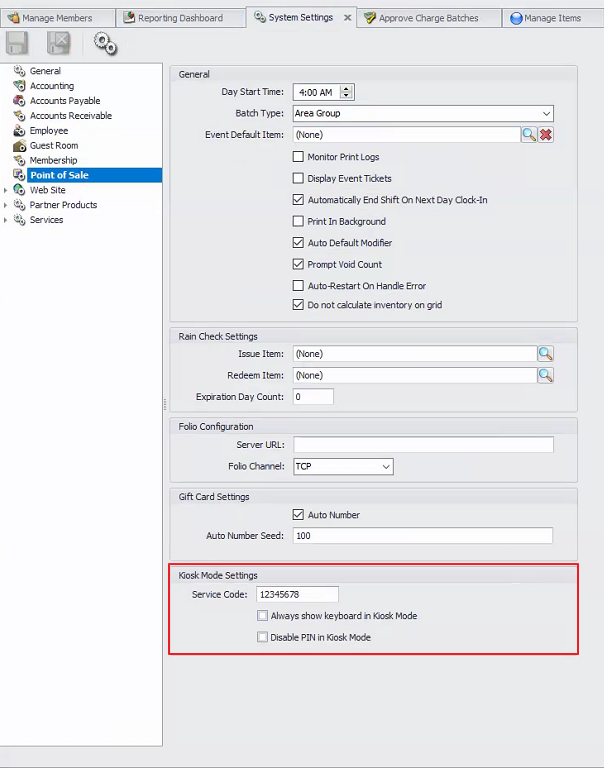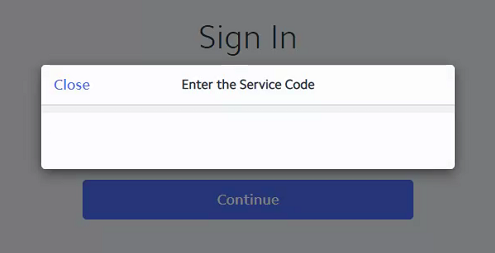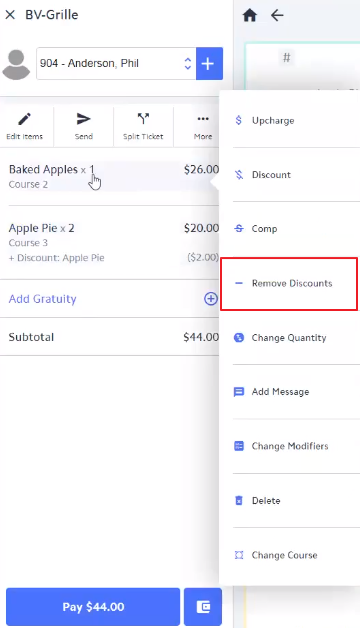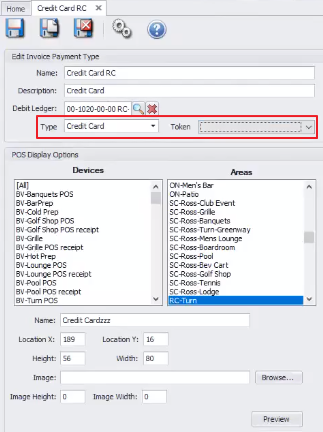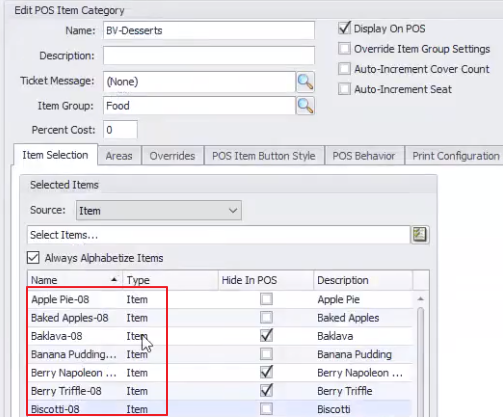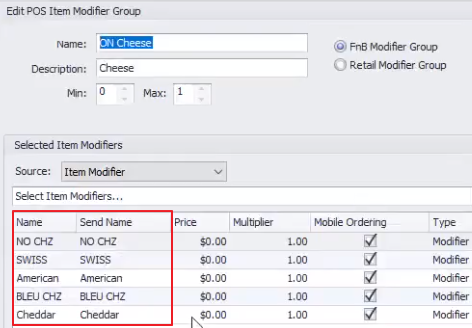Office (6.24.19) Release
Enhancements
CMA
Membership - Member Deletion
- When a member is deleted from CMA, that member will no longer show up in the web roster in PayCloud.
Use Case: Unchecking the Visible on Web Roster setting for a deleted Member will now exclude them from showing on the Website Member Directory.
Interactive Reporting - Financial Reports
- Several financial reports in CMA have been updated to use the system default budget type.
Use Case: Previously, the Budget Type Lookup would run all Budget Types, causing issues when a Club has multiple Budgets.
Now, the System will use the Default Budget Type unless otherwise changed in the System Settings then Accounting, as seen below.
Member Charge Wizard - Importing Combos
- Users can now import a file containing combos when running the Member Charge Wizard in CMA.
Use Case: With the recently added ability to charge Members for Combos, Users now have the ability to Import a file containing Combos, and it will pull into CMA.
Mobile POS
Signature Capture Support
- Mobile POS now supports Signature Capture on Settlement.
Use Case: Mobile POS now allows Users to turn on Signature Capture capabilities for each device individually. This setting can be accessed from the top left menu button, then System Settings. To turn on this feature, select Prompt for Signature on Settle, as seen below.
Additionally, when the Invoice is created for this Charge Batch, Users can again view the signature when viewing the Invoice created for the ticket, as seen below.
Modifier Functionality
- Change Modifier functionality has been added to Mobile POS.
Use Case: Added functionality allows for Change Modifier capabilities within Mobile POS. After an Item has been added to a ticket, a Server can add additional Modifiers to the base Item, add additional Modifiers to child Items, or remove Modifiers by clicking the Item and then Change Modifiers, as seen below.
Once Change Modifier is selected, Users have a variety of options to choose from for the Item selected. All upcharges will be added accordingly for all Modifiers as well.
- Modify Multiplier Support has been added for Mobile POS.
Use Case: Items can now be modified using Multipliers. For example, one Wine Pour is $5, if the Member wants two pours Servers can now enter in a Multiplier for the Item (Two Pours) and the price will double ($10), four pours would quadruple the cost ($20), and so on. Any associated upcharge fees will be applied here as well.
Kiosk Mode Support
- Kiosk Mode has been added for Mobile Ordering.
Use Case: Clubs can now set up a Member-facing tablet or touch-screen terminal for Members to order food from, similar to signing in to the new Mobile Ordering Application.
Access the Mobile Ordering Kiosk from the top left Menu then Mobile Ordering Kiosk, when enabled.
To enter, Users will need to enter a Service Code. This code can be accessed in CMA System Settings then Point of Sale, then under the Kiosk Mode Settings, shown below.
Once the User enters the Service Code, as shown below, Members can then access Mobile Ordering features on the Kiosk by entering their Member Number and Last Name.
User View:
Member View:
Price Schedule Discount
- Users can now remove Price Schedule Discounts on an Item after adding it to a ticket in Mobile POS.
Use Case: Previously, when Users selected Remove Discounts, the System would only remove User added discounts. Now, support has been added where Users can select Remove Discounts and Price Schedule Discounts will be removed as well.
Standalone Credit Card Transactions
- The ability to record standalone credit card transactions has been added to Mobile POS.
Use Case: This new Mobile POS feature, available in Classic POS, allows Users to settle a ticket to a standalone credit card. Meaning that Users can close out to a Credit Card, then swipe the card using their separate third-party service. When setting up this payment type, Users will select Credit Card as the Type and then NOT select a token. Shown below.
Item Category & Modifier Group Display
- Item Categories will now display in the same order that the Category is defined in CMA, as opposed to the previous alphabetical order.
- Modifier Groups will also now display as they are ordered in CMA, as opposed to the previous alphabetical order.
Settlement - Quick Cash and Quick Member Charge
- Quick Cash and Quick Member Charge options have now been added to Mobile POS functionality.
Use Case: Users now have added functionality when settling a ticket to charge to cash or charge to a Member’s account by selecting the Quick Cash or Quick Member Charge buttons.
Bug Fixes/Other
- Fixed an issue when initially setting up a club for Mobile POS and trying to sync Items before saving the endpoint.
- Fixed an issue where reversals of Multi-AR CE Payments payments were not posting to the correct G/L account.
- Fixed an issue where the Items Purchased by Members report was showing the wrong gratuity.
- Fixed an issue where Member charge batches from Mobile Ordering were not showing the correct description.
- Fixed an issue where having an ampersand (&) in the body of a Mobile Ordering confirmation text/email was preventing the message from being sent.
- Fixed an issue where the Outstanding Vouchers report was not factoring in adjustments.
- Fixed an issue with back-dating Classic POS terminals and the system not using the correct date when closing tickets.
- Fixed an issue with the Age Demo field using the wrong Member on the Sales Summary views for the Data Genie.
- Fixed an issue with Mobile POS not displaying the Reciprocal Charge dialog when changing the Member on a ticket to a reciprocal Member.
- Fixed an issue with Mobile POS not using the ticket’s area for deciding which Screengroup to show, which area settings to use, etc. (The System was previously always using the device’s Area).