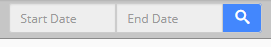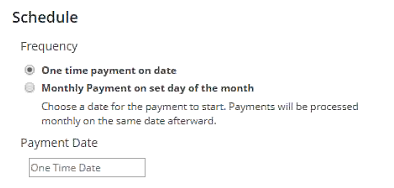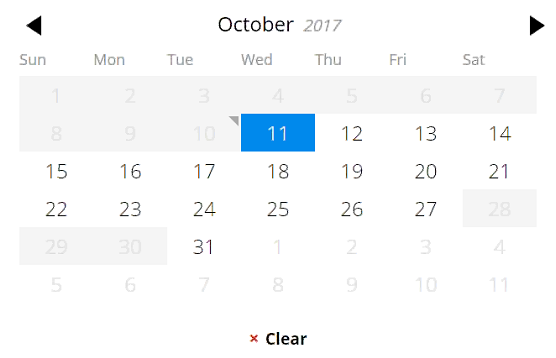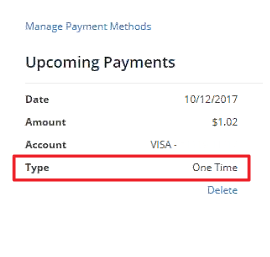Paycloud - 10.16.17 - Releases
Enhancements
Club Admin Features
Reports - Search
- As an Admin, I would like to conduct a search by date using a date picker on the grid filters.
Use Case: Previously, the date search feature was not available in the reports feature. Now, date pickers have been added to the Reports - Account Change grid and the Reports - Payment History grid to allow for a specific date or date range search.
Member Facing Features
Scheduled Payments
- As a club member, I would like to pick a date when my scheduled payments should start.
Use Case: Previously, Members were only able to enter the date for their scheduled payments. Members were only allowed to select the recurring date via dropdown and inferred the start date.
Now, a date picker option has been added and members can now choose a start date. Also, blackout dates are clearly marked on the date picker ensuring the user cannot select those dates for scheduled payments.
Added payment type to the member’s Upcoming Payment Widget.
Use Case: Previously, the Upcoming Payments Widget would display the user’s date of payment, amount, and the account used. Now, a Type label has been added to display a One Time or Recurring label.
Bug Fixes
Fixed issue when making a payment with ETSv2 or Plastiq processors fails.
Fixed issue with radio button labels on Club Admin edit club settings are not behaving properly.
Fixed issue when member can appear to create a scheduled payment when the auto-pay is not turned on for club.
Fixed issue with filters on ListView Date columns don't work and show javascript error.
Fixed issue when adding a members username in PayCloud an error is received.
Fixed issue where admin receives an error when attempting to do an amount column filter.
Fixed issue where users could continue with payment without checking terms of services.
Fixed issue with add payment type to the members Upcoming Payments widget.
- Fixed issue In PayCloud CloudAdmin Club View (live site) when browser gives alert error when loading next page of paged grids.
Internal Fixes
Disable the manage payments link if the payment processor does not support enrolling accounts.
Use Cases: Previously, the Manage Payment Methods link was available for all users, regardless of whether or not the payment processor was supported, showing the user an error message. Now, only the processors that allow for payment management will show this link (Plastiq and WorldPay).
Create a generic way to allow to turn on/off recurrent payment functionality for different payment processors.
Use Cases: Previously, the recurring payment function was only coded to be available for ETSV3 users. Now, with added functionality, it can be added to any processor without having to code the type of processor.